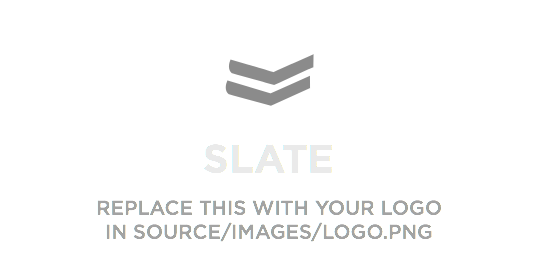Introduction
This is the API documentation for 24translate Translation Distribution System (TDS). TDS provides an extensive API that allows to connect any kind of software such as
- content management systems (e.g. TYPO3, Sitecore, AdobeEM, Wordpress, Drupal),
- e-commerce shop systems (e.g. Magento, shopify, MobiMedia, SAP Hybris),
- marketing automation platforms (e.g. Censhare, HubSpot, Marketo) and
- all other systems containing text that needs to be localized.
All API calls are REST compliant and use the following HTTP methods:
- GET
- POST
- PUT
- DELETE
- PATCH
The main entities of the API as well as its properties and endpoints are documented in the API reference.
Getting Started
Send requests to the API
All HTTP requests sent to the server should have HTTP header Authorization: Bearer, see Authentication guide. Most of our API endpoints expect parameters such as orderNumber or documentId in URL path and/or in request body as JSON. Most endpoints will provide a response in JSON format.
import requests
import json
url='https://api.24translate.ch/api/order'
order_info={
"sourceLanguage": "en-US",
"targetLanguage": "de-DE",
"productName": "mycompany_good",
"specialisationCode": "mycompany_pr"
}
# auth_hook hook defined in Authentication guide.
r = requests.post(url, json = order_info, auth=auth_hook)
orderNumber=json.loads(r.text).get('orderNumber')
To use the API, it is required to send HTTP requests to the API endpoints and process the responses.
In order to use our API, you need the following access information provided by us: customer_uuid and secret_api_token. You can generate an authentication token as described in Authentication guide. For every HTTP-request, it is necessary to put the generated token in the Authorization: Bearer {generated-token} HTTP-header.
Authentication guide
from requests.auth import AuthBase
import jwt
import datetime
class ApiAuth(AuthBase):
def __init__(self, customer_uuid, secret_api_token):
self.customer_uuid = customer_uuid
self.secret_api_token = secret_api_token
def encode_auth_token(self):
payload = {
'exp': datetime.datetime.utcnow() + datetime.timedelta(days=0, seconds=1000),
'iat': datetime.datetime.utcnow(),
'sub': self.customer_uuid
}
return jwt.encode(
payload,
self.secret_api_token,
algorithm='HS256'
)
def __call__(self, r):
r.headers['Authorization'] = 'Bearer ' + self.encode_auth_token().decode("utf-8")
return r
auth_hook=ApiAuth(customer_uuid='21a9ddbb-3b8a-4ed3-84c7-4c7ba061189e', secret_api_token='6e3780b4-b820-4669-af3e-9171c4157c7e')
The API can only be used by registered 24translate customers who have been provided with a customer_uuid and secret_api_token.
Your account manager can provide you with the following information in order for you to be able to generate JWT tokens:
- customer_uuid (UUID to identify the customer; for example 21a9ddbb-3b8a-4ed3-84c7-4c7ba061189e)
- secret_api_token (a customer-specific UUID to be kept private; for example 6e3780b4-b820-4669-af3e-9171c4157c7e)
Our API uses JWT (JSON Web Token) for authentication with HMAC SHA-256 (HS256) as cryptographic algorithm. Algorithms HS384 and HS512 are also supported. The Bearer token for every HTTP request sent to our API endpoints should be generated by the customer using payload as described below and using the provided secret_api_token as the secret token. See an example in Python.
The Payload has the following attributes:
- exp = expiration time (for example the current time + 1000 seconds)
- iat = the current time
- sub = your customer_uuid (for example 21a9ddbb-3b8a-4ed3-84c7-4c7ba061189e)
For each API request, please use the header 'Authorization' with the value 'Bearer' along with the encoded token. For example: Authorization: Bearer eyJ0eXAiOiJKV1QiLCJhbGciOiJIUzI1NiJ9.eyJleHAiOjE1OTkxMjAzNDUsImlhdCI6MTU5OTExOTM0NSwic3ViIjoiMjFhOWRkYmItM2I4YS00ZWQzLTg0YzctNGM3YmEwNjExODllIn0.PCZbNg26V8o4cbhSAX08XGciF59_ykuGttkO-9a1Ia8
The following example shows a request to create an initial order:
POST /api/order HTTP/1.1
Accept: */*
Connection: keep-alive
Content-Type: application/json
Authorization: Bearer eyJ0eXAiOiJKV1QiLCJhbGciOiJIUzI1NiJ9.eyJleHAiOjE1OTkxMjAzNDUsImlhdCI6MTU5OTExOTM0NSwic3ViIjoiMjFhOWRkYmItM2I4YS00ZWQzLTg0YzctNGM3YmEwNjExODllIn0.PCZbNg26V8o4cbhSAX08XGciF59_ykuGttkO-9a1Ia8
{"sourceLanguage": "en-US", "targetLanguage": "de-DE", "productName": "mycompany_quick", "specialisationCode": "mycompany_pr"}
The server will respond with the status code 201, the location of the status page and the generated orderNumber in JSON format:
HTTP/1.1 201 Created
Location: https://api.24translate.ch/api/order/CHS-1003334
Content-Type: application/json;charset=UTF-8
Transfer-Encoding: chunked
Date: Thu, 03 Sep 2020 07:52:23 GMT
Server: 24t
{"orderNumber":"CHS-1003334"}
Basic order workflow
This chapter lists all necessary steps to create a translation order. For more information on optional functions, please refer to the chapter Advanced Usage.
Workflow of the order
When an order is created, an order status is always created at the same time. This status changes within the process. Initially, the status of a new order is DOCUMENTS_MISSING. The status of a delivered order is DELIVERED.
The order status can be called regularly via the request GET /status.
All status states are shown in the following flow chart:
If your order status is INVALID, you can find details about which of the uploaded source documents caused the problem by using the endpoint GET /order/{orderNumber}/sourceDocuments.
The steps are listed in chronological order for each variant. For more details on objects, properties and endpoints, please refer to the relevant documentation.
1. Create an initial order
For each request, please insert the generated JWT Token in the HTTP-header 'Authorization: Bearer'. Please refer to the documentation for more details: Authentication guide.
For more details about the request attributes sourceLanguage, targetLanguage, specialisationCode, productName, deliveryMode, securityLevel please refer to the documentation: Advanced Usage.
POST /api/order HTTP/1.1
Content-Type: application/json
Authorization: Bearer eyJ0eXAiOiJKV1QiLCJhbGciOiJIUzI1NiJ9.eyJleHAiOjE1OTkxMjAzNDUsImlhdCI6MTU5OTExOTM0NSwic3ViIjoiMjFhOWRkYmItM2I4YS00ZWQzLTg0YzctNGM3YmEwNjExODllIn0.PCZbNg26V8o4cbhSAX08XGciF59_ykuGttkO-9a1Ia8
{
"sourceLanguage": "de-DE",
"targetLanguage": "fr-FR",
"specialisationCode": "customer_marketing",
"productName": "customer_good",
"deliveryMode": "_48_HOURS",
"securityLevel": "customer_public"
}
To view the examples
please switch to the
code examples in http.
Request
Create an initial order by providing the required information for your translation.
Create a POST request for the endpoint /order. Insert the order request parameters in the request body.
HTTP/1.1 201 Created
Location: https://api.24translate.ch/api/order/CHS-1003334
Content-Type: application/json;charset=UTF-8
{
"orderNumber": "CHS-1003334"
}
HTTP/1.1 400 Bad Request
Content-Type: application/json;charset=UTF-8
{"items":[{"statusCode":130,"statusType":"INVALID_TARGET_LANGUAGE","statusMessage":"targetLanguage: INVALID"}]}
To view the examples
please switch to the
code examples in http.
Response
ResponseCode: 201
The Response is a OrderResponse.
Please remember the orderNumber. You will need it to reference your order throughout the process.
ResponseCode: 400
If an order cannot be created due to validation errors, the response is a StatusItems. Please correct the input and try again.
For more details, please refer to the documentation: POST /order
2. Add source documents to your order
POST /api/order/CHS-1003334/sourceDocument HTTP/1.1
Content-Length: 194
Content-Type: multipart/form-data; boundary=ea68e150b02947e0ab250a9edcc10ec6
Authorization: Bearer eyJ0eXAiOiJKV1QiLCJhbGciOiJIUzI1NiJ9.eyJleHAiOjE1OTkxMjY2MDgsImlhdCI6MTU5OTEyNTYwOCwic3ViIjoiMjFhOWRkYmItM2I4YS00ZWQzLTg0YzctNGM3YmEwNjExODllIn0.SLfqwAbLlhOUojS2kt0bTuo_2e4gshC84DdXIILpvbI
--ea68e150b02947e0ab250a9edcc10ec6
Content-Disposition: form-data; name="file"; filename="words8.txt"
word1 word2 word3 word4 word5 word6 word7 word8
--ea68e150b02947e0ab250a9edcc10ec6--
Request
The next step is to upload the documents to be translated. We support various file types such as docx, xliff, ... . There are two ways of uploading multiple documents:
- Upload them one by one (one POST request per document).
- Zip them and upload the archive via POST request.
Create a POST request for the endpoint /order/{orderNumber}/sourceDocument. Add the source document in the body.
For XML/XHTML documents, you can specify which parts of the document should be translated by using ITS rules https://www.w3.org/TR/its20/ encoded in base64 and provided in request parameter itsRules.
For example: in order to only translate the text in <itemMT> elements in the source document and skip the text in <itemNT> elements, use the following ITS rules:
<?xml version="1.0" ?>
<its:rules version="2.0" xmlns:its="http://www.w3.org/2005/11/its">
<its:translateRule selector="//itemMT" translate="yes"/>
<its:translateRule selector="//itemNT" translate="no"/>
</its:rules>
that should be provided as base64-encoded in itsRules parameter in HTTP POST request: PD94bWwgd ... z4KCg==
POST /api/order/CHS-1003334/sourceDocument HTTP/1.1
Content-Length: 783
Content-Type: multipart/form-data; boundary=d0ac105e454340f88718d8aae12da045
Authorization: Bearer eyJ0eXAiOiJKV1QiLCJhbGciOiJIUzI1NiJ9.eyJleHAiOjE2MDU2MDIyNjgsImlhdCI6MTYwNTYwMTI2OCwic3ViIjoiMzVhNGVhMWYtYjUwYi00NmNiLWIxYjctY2Q0NmEyNzdlNGZmIn0.mDfjHsssSUzM3DvE0334Lc5FDxSbavf50xVDNJQMrIc
--d0ac105e454340f88718d8aae12da045
Content-Disposition: form-data; name="md5Checksum"
2b790e15fb067ab6c1d2f61b6b474951
--d0ac105e454340f88718d8aae12da045
Content-Disposition: form-data; name="itsRules"
PD94bWwgdmVyc2lvbj0iMS4wIiA/Pgo8aXRzOnJ1bGVzIHZlcnNpb249IjIuMCIgeG1sbnM6aXRz
PSJodHRwOi8vd3d3LnczLm9yZy8yMDA1LzExL2l0cyI+CiA8aXRzOnRyYW5zbGF0ZVJ1bGUgc2Vs
ZWN0b3I9Ii8vaXRlbU1UIiB0cmFuc2xhdGU9InllcyIvPgogPGl0czp0cmFuc2xhdGVSdWxlIHNl
bGVjdG9yPSIvL2l0ZW1OVCIgdHJhbnNsYXRlPSJubyIvPgo8L2l0czpydWxlcz4KCg==
--d0ac105e454340f88718d8aae12da045
Content-Disposition: form-data; name="file"; filename="itsdoc1.xml"
<root>\n<item>\n\t<itemMT>Please translate this text</itemMT>\n\t<itemNT>Please do not translate this text</itemNT>\n</item>\n</root>
--d0ac105e454340f88718d8aae12da045--
HTTP/1.1 200 OK
{
"documentId": 456,
"filename": "document.doc",
"md5Checksum": "25912deacc5d55528e223ec7b99705cc",
"filesize": 194,
"status": "CHECKING",
"statusMessage": "Valid",
"errorCode": null
}
To view the examples
please switch to the
code examples in http.
Response
Responsecode: 200
The Response is a SourceDocumentResponse. Please remember the documentId as you will need it to reference your order for other requests. We use md5Checksum to validate if the upload was successful.
For more details, please refer to the documentation: POST /order/{orderNumber}/sourceDocument
3. Get order status
GET /api/order/CHS-1003334/status HTTP/1.1
Authorization: Bearer eyJ0eXAiOiJKV1QiLCJhbGciOiJIUzI1NiJ9.eyJleHAiOjE1OTkxMjAzNDUsImlhdCI6MTU5OTExOTM0NSwic3ViIjoiMjFhOWRkYmItM2I4YS00ZWQzLTg0YzctNGM3YmEwNjExODllIn0.PCZbNg26V8o4cbhSAX08XGciF59_ykuGttkO-9a1Ia8
To view the examples
please switch to the
code examples in http.
Request
Create a GET status request if you wish to receive a status information for your order.
Execute a GET request to the endpoint /order/{orderNumber}/status.
HTTP/1.1 200 OK
"VALID"
To view the examples
please switch to the
code examples in http.
Response
Responsecode: 200
The response is a string OrderStatus. We check all the uploaded documents for structural errors. If there aren't any, the response will be VALID; you can now commit your order. Repeat the request in regular intervals (5-30-600sec) until the response is either VALID or INVALID. 3 months after the delivery, the order will be ARCHIVED and its documents will not be available any more.
To get more details about which of the uploaded documents caused the status to be INVALID, please refer to the documentation: GET /order/{orderNumber}/sourceDocuments
For more details, please refer to the documentation: GET /order/{orderNumber}/status
4. Get a quote
GET /api/order/CHS-1003334/quote HTTP/1.1
Authorization: Bearer eyJ0eXAiOiJKV1QiLCJhbGciOiJIUzI1NiJ9.eyJleHAiOjE1OTkxMjAzNDUsImlhdCI6MTU5OTExOTM0NSwic3ViIjoiMjFhOWRkYmItM2I4YS00ZWQzLTg0YzctNGM3YmEwNjExODllIn0.PCZbNg26V8o4cbhSAX08XGciF59_ykuGttkO-9a1Ia8
To view the examples
please switch to the
code examples in http.
Request
Once you uploaded all the documents to be translated and if the status of your order is VALID, you can ask for a quote.
To get a quote for your order, please create a GET /api/order/CHS-1003334/quote request.
HTTP/1.1 200 OK
{
"currency": "EUR",
"grossAmount": 143.20,
"minimumPrice": true,
"netAmount": 123.45,
"taxAmount": 19.75,
"taxRate": 16,
"totalDiscountPercent": 23.45,
"volume": 40,
"volumeType": "LINE"
}
To view the examples
please switch to the
code examples in http.
Response
Responsecode: 200
You will receive a response of type QuoteResponse with all quote details such as the price and the total volume of the documents.
For more details, please refer to the documentation: GET /order/{orderNumber}/quote
5. Transfer the order request into an order
PUT /api/order/CHS-1003334/place HTTP/1.1
Authorization: Bearer eyJ0eXAiOiJKV1QiLCJhbGciOiJIUzI1NiJ9.eyJleHAiOjE1OTkxMjAzNDUsImlhdCI6MTU5OTExOTM0NSwic3ViIjoiMjFhOWRkYmItM2I4YS00ZWQzLTg0YzctNGM3YmEwNjExODllIn0.PCZbNg26V8o4cbhSAX08XGciF59_ykuGttkO-9a1Ia8
To view the examples
please switch to the
code examples in http.
Request
Once you uploaded all the documents to be translated and the initial order information is ready, you can transfer the order request into an actual order. As soon as this is done, we will start to work on your documents. The order status now changes to WORKING. The status will change to DELIVERED once the translated documents are ready to be downloaded. It is not possible to PUT an order into this state more than once.
By sending this request, you agree to be charged for the order.
Execute a PUT request on the endpoint /order/{orderNumber}/place.
HTTP/1.1 201 Created
{
"orderNumber": "CHS-1003334"
}
To view the examples
please switch to the
code examples in http.
Response
Responsecode: 200, 201
Response code 201 means that the order has been placed successfully.
Response code 200 means that the order had already been placed before this request was sent. The response is a OrderResponse.
For more details, please refer to the documentation: PUT /order/{orderNumber}/place
6. (for testing) Get delivery immediately
POST /api/order/CHS-1003334/deliverImmediately HTTP/1.1
Authorization: Bearer eyJ0eXAiOiJKV1QiLCJhbGciOiJIUzI1NiJ9.eyJleHAiOjE1OTkxMjAzNDUsImlhdCI6MTU5OTExOTM0NSwic3ViIjoiMjFhOWRkYmItM2I4YS00ZWQzLTg0YzctNGM3YmEwNjExODllIn0.PCZbNg26V8o4cbhSAX08XGciF59_ykuGttkO-9a1Ia8
To view the examples
please switch to the
code examples in http.
Request
In our test environment we have established a feature to help you test faster by emulating the translation of the documents. To have your translation delivered immediatly after sending a /order/place request, please call /order/{orderNumber}/deliverImmediately. The status of the order will then change to DELIVERED and you can proceed to the next step order/{orderNumber}/targetDocuments.
Execute a POST request to the endpoint /order/{orderNumber}/deliverImmediately.
HTTP/1.1 201 OK
Location: https://api.24translate.ch/api/order/CHS-1003334/targetDocuments
To view the examples
please switch to the
code examples in http.
Response
Responsecode: 201
Responsecode 201 signals that everything has worked fine. Continue with steps GET /order/{orderNumber}/status or GET /order/{orderNumber}/targetDocuments
For more details, please refer to the documentation: POST /order/{orderNumber}/deliverImmediately
7. Get order status by orderNumber until the order is delivered
GET /api/order/CHS-1003334/status HTTP/1.1
Authorization: Bearer eyJ0eXAiOiJKV1QiLCJhbGciOiJIUzI1NiJ9.eyJleHAiOjE1OTkxMjAzNDUsImlhdCI6MTU5OTExOTM0NSwic3ViIjoiMjFhOWRkYmItM2I4YS00ZWQzLTg0YzctNGM3YmEwNjExODllIn0.PCZbNg26V8o4cbhSAX08XGciF59_ykuGttkO-9a1Ia8
To view the examples
please switch to the
code examples in http.
Request
It is possible to monitor the status of the order.
To do so, please execute a GET request on the endpoint /order/{orderNumber}/status.
HTTP/1.1 200 OK
"DELIVERED"
To view the examples
please switch to the
code examples in http.
Response
Responsecode: 200
The response is a string OrderStatus.
If the translation of the documents has been finished, the status response will be set to DELIVERED which means the documents are ready to be picked up. Repeat the request in regular intervals until the order status is DELIVERED.
For more details, please refer to the documentation: GET /order/{orderNumber}/status
8. Get a list of target documents
GET /api/order/CHS-1003334/targetDocuments HTTP/1.1
Authorization: Bearer eyJ0eXAiOiJKV1QiLCJhbGciOiJIUzI1NiJ9.eyJleHAiOjE1OTkxMjAzNDUsImlhdCI6MTU5OTExOTM0NSwic3ViIjoiMjFhOWRkYmItM2I4YS00ZWQzLTg0YzctNGM3YmEwNjExODllIn0.PCZbNg26V8o4cbhSAX08XGciF59_ykuGttkO-9a1Ia8
To view the examples
please switch to the
code examples in http.
Request
In order to download the translated documents, you first need to get a list of the target documents. To do so, please execute a GET request on the endpoint /order/{orderNumber}/targetDocuments.
HTTP/1.1 200 OK
{
"items": [
{
"documentId": 223658,
"sourceDocumentId" : 223655,
"filename": "words8.txt",
"filesize": 52,
"uri": "https://api.24translate.ch/api/order/CHS-1003334/targetDocument/223658/content"
}
]
}
To view the examples
please switch to the
code examples in http.
Response
Responsecode: 200
The response is a JSON Array with TargetDocumentResponse. For each target document, the response contains an uri that can be used to download the translated document.
For more details, please refer to the documentation: GET /order/{orderNumber}/targetDocuments
9. Download translated documents
With the target document URI(s) received by executing the previous step, you can now download the translated document(s).
It is possible to build the URI manually by applying the orderNumber and the documentId:
GET /api/order/CHS-1003334/targetDocument/223658/content HTTP/1.1
Authorization: Bearer eyJ0eXAiOiJKV1QiLCJhbGciOiJIUzI1NiJ9.eyJleHAiOjE1OTkxMjAzNDUsImlhdCI6MTU5OTExOTM0NSwic3ViIjoiMjFhOWRkYmItM2I4YS00ZWQzLTg0YzctNGM3YmEwNjExODllIn0.PCZbNg26V8o4cbhSAX08XGciF59_ykuGttkO-9a1Ia8
To view the examples
please switch to the
code examples in http.
Request
Execute a GET request for the endpoint /order/{orderNumber}/targetDocument/{documentId}/content.
HTTP/1.1 200 OK
Content-disposition: attachment; filename="words8_DE.txt";
Content-Type: text/plain;charset=UTF-8
Content-Length: 52
"This is your translated text"
To view the examples
please switch to the
code examples in http.
Response
Responsecode: 200
The Response is a string with the content of the translated document.
For more details, please refer to the documentation: GET /order/{orderNumber}/targetDocument/{documentId}/content
10. Get list of source documents
You can check the list of uploaded source documents, get their filesize, MD5 checksum and validation status.
It is possible to build the URI manually by applying the orderNumber:
GET /api/order/CHS-1003334/sourceDocuments HTTP/1.1
Authorization: Bearer eyJ0eXAiOiJKV1QiLCJhbGciOiJIUzI1NiJ9.eyJleHAiOjE1OTkxMjAzNDUsImlhdCI6MTU5OTExOTM0NSwic3ViIjoiMjFhOWRkYmItM2I4YS00ZWQzLTg0YzctNGM3YmEwNjExODllIn0.PCZbNg26V8o4cbhSAX08XGciF59_ykuGttkO-9a1Ia8
To view the examples
please switch to the
code examples in http.
Request
Execute a GET request for the endpoint /order/{orderNumber}/sourceDocuments.
HTTP/1.1 200 OK
Content-Type: application/json;charset=UTF-8
{
"items": [
{
"documentId": 236696,
"filename": "words8.txt",
"md5Checksum": "8387481811ca557a3dcd9f6172830928",
"filesize": 48,
"status": "VALID",
"statusMessage": "Valid",
"errorCode": null
},
{
"documentId": 236695,
"filename": "Extraction_Fails_Macro.doc",
"md5Checksum": "56c28c2ed0353f4a87eb98ac1913215e",
"filesize": 108032,
"status": "INVALID",
"statusMessage": "Automatic processing not possible. Xliff transformation failed.",
"errorCode": 2101
}
]
}
To view the examples
please switch to the
code examples in http.
Response
Responsecode: 200
The Response is a string with the list of source documents and their details.
For more details, please refer to the documentation: GET /order/{orderNumber}/sourceDocuments
Advanced Usage
In the chapter Basic order workflow we described the first steps to create an order using our API. The following chapter will give you more information about the advanced usage of the API. This includes the handling of customer-specific parameters as well as the handling of optional methods and variables that are helpful in individual cases.
Get language Code
In the POST /api/order request, please set the sourceLanguage and the targetLanguage for your order.
The format of these values is mostly BCP-47 code.
We support many languages and language combinations. However, there are also a few that we cannot provide.
For specific questions about exotic languages and language combinations, please contact your account manager.
To view all valid values for you, please use the GET endpoints GET /list/sourceLanguages and GET /list/targetLanguages.
The following are some example language codes:
de-DE
en-GB
fr-FR
it-IT
de-CH
POST /api/order HTTP/1.1
Content-Type: application/json
{
...
"sourceLanguage": "de-DE",
"targetLanguage": "fr-FR",
...
}
To view the examples
please switch to the
code examples in http.
For more details, please refer to the documentation: OrderRequest:Language
Get order specialisations
In the POST /api/order request, please set the specialisationCode to indicate the specialisation of the documents.
The information provided by the specialisation is used to ensure the best quality of the translation.
With our customers, we discuss what is the right choice of specialisation and define corresponding values which are specified here in the attribute.
Please talk to your account manager about specialisationCode.
To view all valid values for you, please use the GET endpoint GET /list/specialisations.
POST /api/order HTTP/1.1
Content-Type: application/json
{
...
"specialisationCode": "customer_marketing",
...
}
To view the examples
please switch to the
code examples in http.
For more details, please refer to the documentation: OrderRequest:specialisationCode
Get productName
In the POST /api/order request, please set a productName which refers to the services i.e. order types that we offer. We have different products that define the service and quality of the order. These are e.g. 'translation and proofreading’. Please select the productName that best suits your requirements.
To best meet the needs of our customers, we define customized products. Please contact your account manager to discuss the appropriate products and ask for your productName(s).
If you choose a product that uses machine translation, not all OrderRequest:securityLevels are available.
To view all valid values for you, please use the GET endpoints GET /list/products.
POST /api/order HTTP/1.1
Content-Type: application/json
{
"productName": "customer_good",
}
To view the examples
please switch to the
code examples in http.
For more details, please refer to the documentation: OrderRequest:productName.
Get deliveryMode
In the POST /api/order request, you can set a deliveryMode or directly a desiredDeliryDate. Both together is not possible. The deliveryMode refers to the delivery time in our system.
To view all valid values for deliveryMode, please use the GET endpoints GET /list/deliveryModes.
POST /api/order HTTP/1.1
Content-Type: application/json
{
"deliveryMode": "_48_HOURS",
}
To view the examples
please switch to the
code examples in http.
For more details, please refer to the documentation: OrderRequest:deliveryMode.
Get securityLevel
In the POST /api/order request, you can set a securityLevel. The securityLevel refers to the security requirements needed for the order.
If you choose a securityLevel with higher security requirements, machine translation will not be available as a OrderRequest:productName.
To view all valid values for securityLevel, please use the GET endpoints GET /list/securityLevels.
POST /api/order HTTP/1.1
Content-Type: application/json
{
"securityLevel": "mycompany_public",
}
To view the examples
please switch to the
code examples in http.
For more details, please refer to the documentation: OrderRequest:securityLevel.
Add reference documents
POST /api/order/CHS-1003334/referenceDocument HTTP/1.1
Content-Length: 194
Content-Type: multipart/form-data; boundary=ea68e150b02947e0ab250a9edcc10ec6
Authorization: Bearer eyJ0eXAiOiJKV1QiLCJhbGciOiJIUzI1NiJ9.eyJleHAiOjE1OTkxMjY2MDgsImlhdCI6MTU5OTEyNTYwOCwic3ViIjoiMjFhOWRkYmItM2I4YS00ZWQzLTg0YzctNGM3YmEwNjExODllIn0.SLfqwAbLlhOUojS2kt0bTuo_2e4gshC84DdXIILpvbI
--ea68e150b02947e0ab250a9edcc10ec6
Content-Disposition: form-data; name="file"; filename="glossary.txt"
word1 word2 word3 word4 word5 word6 word7 word8
--ea68e150b02947e0ab250a9edcc10ec6
Content-Disposition: form-data; name="md5Checksum"
2b790e15fb067ab6c1d2f61b6b474951
--ea68e150b02947e0ab250a9edcc10ec6
Content-Disposition: form-data; name="documentType"
glossary
--ea68e150b02947e0ab250a9edcc10ec6--
Request
You can optionally upload reference documents to be used during the translation process using the following documentTypes: translationMemory, glossary, parallelText, originalSourceDocument, styleGuide, miscellaneous. Reference documents can only be used in human translation orders.
If you want to upload more than one document, please use one POST request per document.
Create a POST request for the endpoint /order/{orderNumber}/referenceDocument. Add the reference document in the body.
HTTP/1.1 200 OK
{
"documentId": 456,
"filename": "glossary.txt",
"md5Checksum": "25912deacc5d55528e223ec7b99705cc",
"filesize": 194,
"documentType": "glossary"
}
To view the examples
please switch to the
code examples in http.
Response
Responsecode: 200
The Response is a ReferenceDocumentResponse. Please remember the documentId as you will need it to reference your order for other requests. We use md5Checksum to validate if the upload was successful.
For more details, please refer to the documentation: POST /order/{orderNumber}/referenceDocument
API Reference
24translate TDS API
Version: v1.0.0
Scroll down for code samples, example requests and responses. Select a language for code samples from the tabs above or the mobile navigation menu.
Base URLs:
Email: Support
API Reference: order
Can trigger every task in the order lifecycle. An order can be created as an enquiry, which is basically an order in states DOCUMENTS_MISSING, CHECKING, INVALID, VALID.
POST /order
Example URL: https://api.24translate.ch/api/order
Create an initial order without source documents.
Code samples
POST /api/order HTTP/1.1
Host: api.24translate.ch
Authorization: Bearer eyJ0eXAiOiJKV1QiLCJhbGciOiJIUzI1NiJ9.eyJleHAiOjE1OTkxMjg3NDUsImlhdCI6MTU5OTEyNzc0NSwic3ViIjoiMjFhOWRkYmItM2I4YS00ZWQzLTg0YzctNGM3YmEwNjExODllIn0.xGjsZc1uu9HbumD9PcRmcjHKJenb2AQgBRLZL8xI79g
Content-Type: application/json
Accept: application/json
import requests
headers = {
'Content-Type': 'application/json',
'Accept': 'application/json',
'Authorization': 'Bearer {access-token}'
}
r = requests.post('https://api.24translate.ch/api/order', headers = headers)
print(r.json())
Creates a unique order with a unique ID. This ID is used as reference for any further operations. Upload files with POST /order/{orderNumber}/sourceDocument
Body parameter
{
"sourceLanguage": "en-US",
"targetLanguage": "de-DE",
"specialisationCode": "mycompany_marketing",
"productName": "mycompany_good",
"desiredDeliveryTime": "2016-01-01T12:00:00+01:00",
"deliveryMode": "EXPRESS",
"securityLevel": "mycompany_public",
"comment": "Please do not translate italic text",
"specialFields": [
{
"key": "costCenters",
"value": "CC-12345"
}
]
}
Parameters
| Name | In | Type | Required | Description |
|---|---|---|---|---|
| body | body | OrderRequest | true | Initial order request with mandatory attributes such as source language and target language. For each request either the deliveryMode or the desiredDeliveryTime can be specified. |
Example responses
201 Response
{
"orderNumber": "CHS-1003334"
}
Responses
| Status | Meaning | Description | Schema |
|---|---|---|---|
| 201 | Created | The order has been created | OrderResponse |
| 400 | Bad Request | Invalid order input data. The body contains a list of validation errors. | StatusItems |
| 401 | Unauthorized | Auth failed | StatusItems |
Response Schema
Status Code 201: OrderResponse
| Name | Type | Required | Description. |
|---|---|---|---|
| » orderNumber | OrderNumber | true | Order number for reference. |
Status Code 400: StatusItems
Collection of status items.
| Name | Type | Required | Description. |
|---|---|---|---|
| » items | [StatusItem] | false | [A status item represents an error message or any other status, about which the user should know. statusType can be considered as a limited set of messages, with multiple statusCodes used under the same statusType and statusMessage provides details in a natural language.] |
| »» statusCode | integer | false | none |
| »» statusType | string | false | none |
| »» statusMessage | string | false | none |
Status Code 401: StatusItems
Collection of status items.
| Name | Type | Required | Description. |
|---|---|---|---|
| » items | [StatusItem] | false | [A status item represents an error message or any other status, about which the user should know. statusType can be considered as a limited set of messages, with multiple statusCodes used under the same statusType and statusMessage provides details in a natural language.] |
| »» statusCode | integer | false | none |
| »» statusType | string | false | none |
| »» statusMessage | string | false | none |
GET /order/{orderNumber}
Example URL: https://api.24translate.ch/api/order/{orderNumber}
Get quote+status+info by orderNumber
Code samples
GET /api/order/{orderNumber} HTTP/1.1
Host: api.24translate.ch
Authorization: Bearer eyJ0eXAiOiJKV1QiLCJhbGciOiJIUzI1NiJ9.eyJleHAiOjE1OTkxMjg3NDUsImlhdCI6MTU5OTEyNzc0NSwic3ViIjoiMjFhOWRkYmItM2I4YS00ZWQzLTg0YzctNGM3YmEwNjExODllIn0.xGjsZc1uu9HbumD9PcRmcjHKJenb2AQgBRLZL8xI79g
Accept: application/json
import requests
headers = {
'Accept': 'application/json',
'Authorization': 'Bearer {access-token}'
}
r = requests.get('https://api.24translate.ch/api/order/{orderNumber}', headers = headers)
print(r.json())
Returns the quote for an order as the price with detailed information.
Parameters
| Name | In | Type | Required | Description |
|---|---|---|---|---|
| orderNumber | path | OrderNumber | true | The orderNumber is a unique reference for the order request. Use POST /order to create an orderNumber. |
Example responses
200 Response
{
"status": "VALID",
"quote": {
"currency": "EUR",
"grossAmount": 143.2,
"minimumPrice": true,
"netAmount": 123.45,
"taxAmount": 19.75,
"taxRate": 16,
"totalDiscountPercent": 23.45,
"volume": 0,
"volumeType": "LINE"
},
"info": {
"attributes": {
"sourceLanguage": "en-US",
"targetLanguage": "de-DE",
"specialisationCode": "mycompany_marketing",
"productName": "mycompany_good",
"desiredDeliveryTime": "2016-01-01T12:00:00+01:00",
"deliveryMode": "EXPRESS",
"securityLevel": "mycompany_public",
"comment": "Please do not translate italic text",
"specialFields": [
{
"key": "costCenters",
"value": "CC-12345"
}
]
},
"estimatedDeliveryTime": "2016-01-01T12:00:00+01:00",
"actualDeliveryTime": "2016-01-01T11:59:00+01:00"
}
}
Responses
| Status | Meaning | Description | Schema |
|---|---|---|---|
| 200 | OK | Quote data | OrderFullInfo |
| 401 | Unauthorized | Auth error | StatusItems |
| 404 | Not Found | The orderNumber doesn't exist | StatusItems |
Response Schema
Status Code 200: OrderFullInfo
| Name | Type | Required | Description. |
|---|---|---|---|
| » status | OrderStatus | false | Once you create an order, it will be in state DOCUMENTS_MISSING. You need to upload sourceDocuments in order to reach status VALID, after which you can place an an order and will transition to WORKING and later DELIVERED once targetDocuments are ready to be downloaded. Order will be ARCHIVED 3 months after the delivery date and its documents will not be available. |
| » quote | QuoteResponse | false | Provides information about volume and price of an order. The quote response is not available for an order in states INVALID or CHECKING or DOCUMENT_MISSING. |
| »» currency | string | true | The currency of the price. |
| »» grossAmount | number(double) | true | The gross amount of the offer. |
| »» minimumPrice | boolean | true | If 'true', this is a minimum price. |
| »» netAmount | number(double) | true | The net amount of the offer. |
| »» taxAmount | number(double) | true | The total tax amount, depending on both the net and gross amount. |
| »» taxRate | number(double) | true | The tax rate of the offer price. |
| »» totalDiscountPercent | number(double) | true | The price discount in percent based on the CAT analysis result and the customer tm discount settings. |
| »» volume | integer(int32) | false | Volume of all documents. |
| »» volumeType | string | false | TBD |
| » info | OrderInfo | false | Represents information about the order. |
| »» attributes | OrderRequest | false | none |
| »»» sourceLanguage | string | true | The BCP-47 code of the source language. |
| »»» targetLanguage | string | true | The BCP-47 code of the target language. |
| »»» specialisationCode | string | true | The specialisation of the source text. Please contact your account manager for valid inputs. |
| »»» productName | string | true | The name of the translation product. Please contact your account manager for valid input values. |
| »»» desiredDeliveryTime | string | false | The date and time of the desired delivery as a ISO 8601 compliant string. Either deliveryMode or desiredDeliveryTime attribute should be provided, but not both. |
| »»» deliveryMode | string | false | The different deliveryModes are used to indicate the typical delivery times. Either deliveryMode or desiredDeliveryTime attribute should be provided, but not both. |
| »»» securityLevel | string | false | The securityLevel refers to the security requirements necessary for the order. |
| »»» comment | string | false | A comment for our operators / translators |
| »»» specialFields | [SpecialField] | false | [Special fields are used to add customer-specific attributes to an order, for example costCenters. Key has to be non-empty.] |
| »»»» key | string | false | none |
| »»»» value | string | false | none |
| »» estimatedDeliveryTime | string | false | The date and time of the estimated delivery as a ISO 8601 compliant string. This attribute is not available for an order in states INVALID or CHECKING or DOCUMENT_MISSING. |
| »» actualDeliveryTime | string | false | The date and time of the actual delivery as a ISO 8601 compliant string. |
Status Code 401: StatusItems
Collection of status items.
| Name | Type | Required | Description. |
|---|---|---|---|
| » items | [StatusItem] | false | [A status item represents an error message or any other status, about which the user should know. statusType can be considered as a limited set of messages, with multiple statusCodes used under the same statusType and statusMessage provides details in a natural language.] |
| »» statusCode | integer | false | none |
| »» statusType | string | false | none |
| »» statusMessage | string | false | none |
Status Code 404: StatusItems
Collection of status items.
| Name | Type | Required | Description. |
|---|---|---|---|
| » items | [StatusItem] | false | [A status item represents an error message or any other status, about which the user should know. statusType can be considered as a limited set of messages, with multiple statusCodes used under the same statusType and statusMessage provides details in a natural language.] |
| »» statusCode | integer | false | none |
| »» statusType | string | false | none |
| »» statusMessage | string | false | none |
DELETE /order/{orderNumber}
Example URL: https://api.24translate.ch/api/order/{orderNumber}
Delete an order before it has been placed.
Code samples
DELETE /api/order/{orderNumber} HTTP/1.1
Host: api.24translate.ch
Authorization: Bearer eyJ0eXAiOiJKV1QiLCJhbGciOiJIUzI1NiJ9.eyJleHAiOjE1OTkxMjg3NDUsImlhdCI6MTU5OTEyNzc0NSwic3ViIjoiMjFhOWRkYmItM2I4YS00ZWQzLTg0YzctNGM3YmEwNjExODllIn0.xGjsZc1uu9HbumD9PcRmcjHKJenb2AQgBRLZL8xI79g
Accept: application/json
import requests
headers = {
'Accept': 'application/json',
'Authorization': 'Bearer {access-token}'
}
r = requests.delete('https://api.24translate.ch/api/order/{orderNumber}', headers = headers)
print(r.json())
Deletes an order by orderNumber. This can only be done if the order hasn't been placed yet.
Parameters
| Name | In | Type | Required | Description |
|---|---|---|---|---|
| orderNumber | path | OrderNumber | true | The orderNumber is a unique reference for the order request. Use POST /order to create an orderNumber. |
Example responses
401 Response
{
"items": [
{
"statusCode": 1999,
"statusType": "OTHER",
"statusMessage": "Details about the error"
}
]
}
Responses
| Status | Meaning | Description | Schema |
|---|---|---|---|
| 200 | OK | OK, the requested order has been deleted. | None |
| 401 | Unauthorized | Auth error | StatusItems |
| 404 | Not Found | The orderNumber doesn't exist | StatusItems |
| 412 | Precondition Failed | Forbidden - the status of the order is not VALID, CHECKING, INVALID or DOCUMENTS_MISSING. It is not possible to delete an order once it has been placed. | StatusItems |
Response Schema
Status Code 401: StatusItems
Collection of status items.
| Name | Type | Required | Description. |
|---|---|---|---|
| » items | [StatusItem] | false | [A status item represents an error message or any other status, about which the user should know. statusType can be considered as a limited set of messages, with multiple statusCodes used under the same statusType and statusMessage provides details in a natural language.] |
| »» statusCode | integer | false | none |
| »» statusType | string | false | none |
| »» statusMessage | string | false | none |
Status Code 404: StatusItems
Collection of status items.
| Name | Type | Required | Description. |
|---|---|---|---|
| » items | [StatusItem] | false | [A status item represents an error message or any other status, about which the user should know. statusType can be considered as a limited set of messages, with multiple statusCodes used under the same statusType and statusMessage provides details in a natural language.] |
| »» statusCode | integer | false | none |
| »» statusType | string | false | none |
| »» statusMessage | string | false | none |
Status Code 412: StatusItems
Collection of status items.
| Name | Type | Required | Description. |
|---|---|---|---|
| » items | [StatusItem] | false | [A status item represents an error message or any other status, about which the user should know. statusType can be considered as a limited set of messages, with multiple statusCodes used under the same statusType and statusMessage provides details in a natural language.] |
| »» statusCode | integer | false | none |
| »» statusType | string | false | none |
| »» statusMessage | string | false | none |
PATCH /order/{orderNumber}
Example URL: https://api.24translate.ch/api/order/{orderNumber}
Modify order data.
Code samples
PATCH /api/order/{orderNumber} HTTP/1.1
Host: api.24translate.ch
Authorization: Bearer eyJ0eXAiOiJKV1QiLCJhbGciOiJIUzI1NiJ9.eyJleHAiOjE1OTkxMjg3NDUsImlhdCI6MTU5OTEyNzc0NSwic3ViIjoiMjFhOWRkYmItM2I4YS00ZWQzLTg0YzctNGM3YmEwNjExODllIn0.xGjsZc1uu9HbumD9PcRmcjHKJenb2AQgBRLZL8xI79g
Content-Type: application/json
Accept: application/json
import requests
headers = {
'Content-Type': 'application/json',
'Accept': 'application/json',
'Authorization': 'Bearer {access-token}'
}
r = requests.patch('https://api.24translate.ch/api/order/{orderNumber}', headers = headers)
print(r.json())
Modify the basic order information.
Body parameter
{
"sourceLanguage": "en-US",
"targetLanguage": "de-DE",
"specialisationCode": "mycompany_marketing",
"productName": "mycompany_good",
"desiredDeliveryTime": "2016-01-01T12:00:00+01:00",
"deliveryMode": "EXPRESS",
"securityLevel": "mycompany_public",
"comment": "Please do not translate italic text",
"specialFields": [
{
"key": "costCenters",
"value": "CC-12345"
}
]
}
Parameters
| Name | In | Type | Required | Description |
|---|---|---|---|---|
| orderNumber | path | OrderNumber | true | The orderNumber is a unique reference for the order request. Use POST /order to create an orderNumber. |
| body | body | OrderRequest | true | Order request with basic information for an order. |
Example responses
201 Response
{
"orderNumber": "CHS-1003334"
}
Responses
| Status | Meaning | Description | Schema |
|---|---|---|---|
| 200 | OK | OK | None |
| 201 | Created | The order is patched | OrderResponse |
| 400 | Bad Request | Invalid order input data. The body contains a list of validation errors. | StatusItems |
| 401 | Unauthorized | Auth failed | StatusItems |
Response Schema
Status Code 201: OrderResponse
| Name | Type | Required | Description. |
|---|---|---|---|
| » orderNumber | OrderNumber | true | Order number for reference. |
Status Code 400: StatusItems
Collection of status items.
| Name | Type | Required | Description. |
|---|---|---|---|
| » items | [StatusItem] | false | [A status item represents an error message or any other status, about which the user should know. statusType can be considered as a limited set of messages, with multiple statusCodes used under the same statusType and statusMessage provides details in a natural language.] |
| »» statusCode | integer | false | none |
| »» statusType | string | false | none |
| »» statusMessage | string | false | none |
Status Code 401: StatusItems
Collection of status items.
| Name | Type | Required | Description. |
|---|---|---|---|
| » items | [StatusItem] | false | [A status item represents an error message or any other status, about which the user should know. statusType can be considered as a limited set of messages, with multiple statusCodes used under the same statusType and statusMessage provides details in a natural language.] |
| »» statusCode | integer | false | none |
| »» statusType | string | false | none |
| »» statusMessage | string | false | none |
POST /order/{orderNumber}/sourceDocument
Example URL: https://api.24translate.ch/api/order/{orderNumber}/sourceDocument
Add a source document to an order
Code samples
POST /order/CHS-1003334/sourceDocument HTTP/1.1
Host: api.24translate.ch
Authorization: Bearer eyJ0eXAiOiJKV1QiLCJhbGciOiJIUzI1NiJ9.eyJleHAiOjE1OTkxMjg3NDUsImlhdCI6MTU5OTEyNzc0NSwic3ViIjoiMjFhOWRkYmItM2I4YS00ZWQzLTg0YzctNGM3YmEwNjExODllIn0.xGjsZc1uu9HbumD9PcRmcjHKJenb2AQgBRLZL8xI79g
Content-Type: multipart/form-data; boundary=6308f7b26cf95f88b92efa9b627007a8
--6308f7b26cf95f88b92efa9b627007a8
Content-Disposition: form-data; name="md5Checksum"
157220d547d9045e3a0daa0d14665f8f
--6308f7b26cf95f88b92efa9b627007a8
Content-Disposition: form-data; name="file"; filename="document.doc"
binaryData
--6308f7b26cf95f88b92efa9b627007a8--
import requests
headers = {
'Accept': 'application/json',
'Authorization': 'Bearer eyJ0eXAiOiJKV1QiLCJhbGciOiJIUzI1NiJ9.eyJleHAiOjE1OTkxMjg3NDUsImlhdCI6MTU5OTEyNzc0NSwic3ViIjoiMjFhOWRkYmItM2I4YS00ZWQzLTg0YzctNGM3YmEwNjExODllIn0.xGjsZc1uu9HbumD9PcRmcjHKJenb2AQgBRLZL8xI79g'
}
files = {'file': open('document.doc','rb')}
r = requests.post('https://api.24translate.ch/api/order/CHS-1003334/sourceDocument', headers = headers, data={'md5Checksum':'25912deacc5d55528e223ec7b99705cc'}, files=files)
print(r.json())
Upload a source document for translation. You can upload one document per POST request. It is also possible to upload a zip archive containing multiple documents. You can also send an md5 checksum to ensure correct file transfer. The order status must be INVALID, DOCUMENTS_MISSING, CHECKING or VALID. File size is limited to 100 MB.
Body parameter
file: string
md5Checksum: string
itsRules: string
Parameters
| Name | In | Type | Required | Description |
|---|---|---|---|---|
| orderNumber | path | OrderNumber | true | The orderNumber is a unique reference for the order request. Use POST /order to create an orderNumber. |
| body | body | object | false | none |
| » file | body | string(binary) | true | file |
| » md5Checksum | body | string | false | The md5 checksum of the file. |
| » itsRules | body | string | false | Optional parameter to specify which parts of the uploaded XML document should be translated. ITS-rules in https://www.w3.org/TR/its20/ format, <its:rules> is expected as the root element. The resulting XML should be encoded in base64. |
Example responses
200 Response
{
"documentId": 182704,
"filename": "document.doc",
"md5Checksum": "25912deacc5d55528e223ec7b99705cc",
"filesize": 456383,
"status": "CHECKING",
"statusMessage": "Checking document",
"errorCode": null,
"itsRulesBase64": null
}
Responses
| Status | Meaning | Description | Schema |
|---|---|---|---|
| 200 | OK | The document metadata of the added document | UploadedSourceDocumentResponse |
| 400 | Bad Request | Document content is not readable or the md5 checksum failed. | None |
| 401 | Unauthorized | Auth error | StatusItems |
| 404 | Not Found | The orderNumber doesn't exist | StatusItems |
| 410 | Gone | The order has been deleted | StatusItems |
| 412 | Precondition Failed | Forbidden - the status of the order is not DOCUMENTS_MISSING, INVALID, VALID or CHECKING. | StatusItems |
| 413 | Payload Too Large | The file size limit is exceeded. We support files up to 100 MB max. | StatusItems |
| 415 | Unsupported Media Type | Unsupported file type. | StatusItems |
Response Schema
Status Code 401: StatusItems
Collection of status items.
| Name | Type | Required | Description. |
|---|---|---|---|
| » items | [StatusItem] | false | [A status item represents an error message or any other status, about which the user should know. statusType can be considered as a limited set of messages, with multiple statusCodes used under the same statusType and statusMessage provides details in a natural language.] |
| »» statusCode | integer | false | none |
| »» statusType | string | false | none |
| »» statusMessage | string | false | none |
Status Code 404: StatusItems
Collection of status items.
| Name | Type | Required | Description. |
|---|---|---|---|
| » items | [StatusItem] | false | [A status item represents an error message or any other status, about which the user should know. statusType can be considered as a limited set of messages, with multiple statusCodes used under the same statusType and statusMessage provides details in a natural language.] |
| »» statusCode | integer | false | none |
| »» statusType | string | false | none |
| »» statusMessage | string | false | none |
Status Code 410: StatusItems
Collection of status items.
| Name | Type | Required | Description. |
|---|---|---|---|
| » items | [StatusItem] | false | [A status item represents an error message or any other status, about which the user should know. statusType can be considered as a limited set of messages, with multiple statusCodes used under the same statusType and statusMessage provides details in a natural language.] |
| »» statusCode | integer | false | none |
| »» statusType | string | false | none |
| »» statusMessage | string | false | none |
Status Code 412: StatusItems
Collection of status items.
| Name | Type | Required | Description. |
|---|---|---|---|
| » items | [StatusItem] | false | [A status item represents an error message or any other status, about which the user should know. statusType can be considered as a limited set of messages, with multiple statusCodes used under the same statusType and statusMessage provides details in a natural language.] |
| »» statusCode | integer | false | none |
| »» statusType | string | false | none |
| »» statusMessage | string | false | none |
Status Code 413: StatusItems
Collection of status items.
| Name | Type | Required | Description. |
|---|---|---|---|
| » items | [StatusItem] | false | [A status item represents an error message or any other status, about which the user should know. statusType can be considered as a limited set of messages, with multiple statusCodes used under the same statusType and statusMessage provides details in a natural language.] |
| »» statusCode | integer | false | none |
| »» statusType | string | false | none |
| »» statusMessage | string | false | none |
Status Code 415: StatusItems
Collection of status items.
| Name | Type | Required | Description. |
|---|---|---|---|
| » items | [StatusItem] | false | [A status item represents an error message or any other status, about which the user should know. statusType can be considered as a limited set of messages, with multiple statusCodes used under the same statusType and statusMessage provides details in a natural language.] |
| »» statusCode | integer | false | none |
| »» statusType | string | false | none |
| »» statusMessage | string | false | none |
DELETE /order/{orderNumber}/sourceDocument/{documentId}
Example URL: https://api.24translate.ch/api/order/{orderNumber}/sourceDocument/{documentId}
Delete a source document by orderNumber and documentId
Code samples
DELETE /api/order/{orderNumber}/sourceDocument/{documentId} HTTP/1.1
Host: api.24translate.ch
Authorization: Bearer eyJ0eXAiOiJKV1QiLCJhbGciOiJIUzI1NiJ9.eyJleHAiOjE1OTkxMjg3NDUsImlhdCI6MTU5OTEyNzc0NSwic3ViIjoiMjFhOWRkYmItM2I4YS00ZWQzLTg0YzctNGM3YmEwNjExODllIn0.xGjsZc1uu9HbumD9PcRmcjHKJenb2AQgBRLZL8xI79g
Accept: application/json
import requests
headers = {
'Accept': 'application/json',
'Authorization': 'Bearer {access-token}'
}
r = requests.delete('https://api.24translate.ch/api/order/{orderNumber}/sourceDocument/{documentId}', headers = headers)
print(r.json())
Deletes a source document from an order. The status of the order must be DOCUMENTS_MISSING, INVALID, VALID or CHECKING.
Parameters
| Name | In | Type | Required | Description |
|---|---|---|---|---|
| orderNumber | path | OrderNumber | true | The orderNumber is a unique reference for the order request. Use POST /order to create an orderNumber. |
| documentId | path | DocumentId | true | documentId |
Example responses
401 Response
{
"items": [
{
"statusCode": 1999,
"statusType": "OTHER",
"statusMessage": "Details about the error"
}
]
}
Responses
| Status | Meaning | Description | Schema |
|---|---|---|---|
| 200 | OK | OK | None |
| 401 | Unauthorized | Auth error | StatusItems |
| 404 | Not Found | The requested source document doesn't exist | StatusItems |
| 410 | Gone | The order has been deleted | StatusItems |
| 412 | Precondition Failed | Forbidden - the status of the order is not DOCUMENTS_MISSING, INVALID, VALID or CHECKING. | StatusItems |
Response Schema
Status Code 401: StatusItems
Collection of status items.
| Name | Type | Required | Description. |
|---|---|---|---|
| » items | [StatusItem] | false | [A status item represents an error message or any other status, about which the user should know. statusType can be considered as a limited set of messages, with multiple statusCodes used under the same statusType and statusMessage provides details in a natural language.] |
| »» statusCode | integer | false | none |
| »» statusType | string | false | none |
| »» statusMessage | string | false | none |
Status Code 404: StatusItems
Collection of status items.
| Name | Type | Required | Description. |
|---|---|---|---|
| » items | [StatusItem] | false | [A status item represents an error message or any other status, about which the user should know. statusType can be considered as a limited set of messages, with multiple statusCodes used under the same statusType and statusMessage provides details in a natural language.] |
| »» statusCode | integer | false | none |
| »» statusType | string | false | none |
| »» statusMessage | string | false | none |
Status Code 410: StatusItems
Collection of status items.
| Name | Type | Required | Description. |
|---|---|---|---|
| » items | [StatusItem] | false | [A status item represents an error message or any other status, about which the user should know. statusType can be considered as a limited set of messages, with multiple statusCodes used under the same statusType and statusMessage provides details in a natural language.] |
| »» statusCode | integer | false | none |
| »» statusType | string | false | none |
| »» statusMessage | string | false | none |
Status Code 412: StatusItems
Collection of status items.
| Name | Type | Required | Description. |
|---|---|---|---|
| » items | [StatusItem] | false | [A status item represents an error message or any other status, about which the user should know. statusType can be considered as a limited set of messages, with multiple statusCodes used under the same statusType and statusMessage provides details in a natural language.] |
| »» statusCode | integer | false | none |
| »» statusType | string | false | none |
| »» statusMessage | string | false | none |
GET /order/{orderNumber}/sourceDocuments
Example URL: https://api.24translate.ch/api/order/{orderNumber}/sourceDocuments
Get a list of source documents for an order
Code samples
GET /api/order/{orderNumber}/sourceDocuments HTTP/1.1
Host: api.24translate.ch
Authorization: Bearer eyJ0eXAiOiJKV1QiLCJhbGciOiJIUzI1NiJ9.eyJleHAiOjE1OTkxMjg3NDUsImlhdCI6MTU5OTEyNzc0NSwic3ViIjoiMjFhOWRkYmItM2I4YS00ZWQzLTg0YzctNGM3YmEwNjExODllIn0.xGjsZc1uu9HbumD9PcRmcjHKJenb2AQgBRLZL8xI79g
Accept: application/json
import requests
headers = {
'Accept': 'application/json',
'Authorization': 'Bearer {access-token}'
}
r = requests.get('https://api.24translate.ch/api/order/{orderNumber}/sourceDocuments', headers = headers)
print(r.json())
Returns a list of all the source documents referring to a given orderNumber including automatic processing status and details. Please make sure status attribute is VALID in your client code to make sure the document can be automatically processed.
Parameters
| Name | In | Type | Required | Description |
|---|---|---|---|---|
| orderNumber | path | OrderNumber | true | The orderNumber is a unique reference for the order request. Use POST /order to create an orderNumber. |
Example responses
200 Response
{
"items": [
{
"documentId": 182704,
"filename": "document.doc",
"md5Checksum": "25912deacc5d55528e223ec7b99705cc",
"filesize": 456383,
"status": "INVALID",
"statusMessage": "Automatic processing not possible. Xliff transformation failed.",
"errorCode": 2101,
"itsRulesBase64": "PD94bWwgdmVyc2lvbj0iMS4wIiA/Pgo8aXRzOnJ1bGVzIHZlcnNpb249IjIuMCIgeG1sbnM6aXRzPSJodHRwOi8vd3d3LnczLm9yZy8yMDA1LzExL2l0cyI+CiA8aXRzOnRyYW5zbGF0ZVJ1bGUgc2VsZWN0b3I9Ii8vaXRlbU1UIiB0cmFuc2xhdGU9InllcyIvPgogPGl0czp0cmFuc2xhdGVSdWxlIHNlbGVjdG9yPSIvL2l0ZW1OVCIgdHJhbnNsYXRlPSJubyIvPgo8L2l0czpydWxlcz4KCg=="
}
]
}
Responses
| Status | Meaning | Description | Schema |
|---|---|---|---|
| 200 | OK | List of source documents | SourceDocumentResponses |
| 204 | No Content | No source documents have yet been uploaded to this order. | None |
| 401 | Unauthorized | Auth error | StatusItems |
| 404 | Not Found | The orderNumber doesn't exist | StatusItems |
| 410 | Gone | The order has been deleted | StatusItems |
Response Schema
Status Code 200: SourceDocumentResponses
| Name | Type | Required | Description. |
|---|---|---|---|
| » items | [allOf] | false | none |
allOf
| Name | Type | Required | Description. |
|---|---|---|---|
| »» anonymous | DocumentResponse | false | none |
| »»» documentId | DocumentId(int32) | true | Document ID for reference. |
| »»» filename | string | true | The filename of the document. |
| »»» md5Checksum | string | true | The md5 checksum of the document. |
| »»» filesize | integer(int32) | true | The filesize of the document in byte. |
and
| Name | Type | Required | Description. |
|---|---|---|---|
| »» anonymous | object | false | none |
| »»» status | string | true | none |
| »»» statusMessage | string | true | none |
| »»» errorCode | integer(int32) | true | Error code |
| »»» itsRulesBase64 | any | true | ITS-rules in https://www.w3.org/TR/its20/ format, <its:rules> is expected as the root element. |
Status Code 401: StatusItems
Collection of status items.
| Name | Type | Required | Description. |
|---|---|---|---|
| » items | [StatusItem] | false | [A status item represents an error message or any other status, about which the user should know. statusType can be considered as a limited set of messages, with multiple statusCodes used under the same statusType and statusMessage provides details in a natural language.] |
| »» statusCode | integer | false | none |
| »» statusType | string | false | none |
| »» statusMessage | string | false | none |
Status Code 404: StatusItems
Collection of status items.
| Name | Type | Required | Description. |
|---|---|---|---|
| » items | [StatusItem] | false | [A status item represents an error message or any other status, about which the user should know. statusType can be considered as a limited set of messages, with multiple statusCodes used under the same statusType and statusMessage provides details in a natural language.] |
| »» statusCode | integer | false | none |
| »» statusType | string | false | none |
| »» statusMessage | string | false | none |
Status Code 410: StatusItems
Collection of status items.
| Name | Type | Required | Description. |
|---|---|---|---|
| » items | [StatusItem] | false | [A status item represents an error message or any other status, about which the user should know. statusType can be considered as a limited set of messages, with multiple statusCodes used under the same statusType and statusMessage provides details in a natural language.] |
| »» statusCode | integer | false | none |
| »» statusType | string | false | none |
| »» statusMessage | string | false | none |
POST /order/{orderNumber}/referenceDocument
Example URL: https://api.24translate.ch/api/order/{orderNumber}/referenceDocument
Add a reference document to an order
Code samples
POST /api/order/{orderNumber}/referenceDocument HTTP/1.1
Host: api.24translate.ch
Authorization: Bearer eyJ0eXAiOiJKV1QiLCJhbGciOiJIUzI1NiJ9.eyJleHAiOjE1OTkxMjg3NDUsImlhdCI6MTU5OTEyNzc0NSwic3ViIjoiMjFhOWRkYmItM2I4YS00ZWQzLTg0YzctNGM3YmEwNjExODllIn0.xGjsZc1uu9HbumD9PcRmcjHKJenb2AQgBRLZL8xI79g
Content-Type: multipart/form-data
Accept: application/json
import requests
headers = {
'Content-Type': 'multipart/form-data',
'Accept': 'application/json',
'Authorization': 'Bearer {access-token}'
}
r = requests.post('https://api.24translate.ch/api/order/{orderNumber}/referenceDocument', headers = headers)
print(r.json())
Upload a reference document. You can upload one per POST request. It is also possible to upload a zip archive containing multiple documents. You can also send an md5 checksum to ensure correct file transfer. The order status must be INVALID, DOCUMENTS_MISSING, CHECKING or VALID. File size is limited to 100 MB.
Body parameter
file: string
documentType: parallelText
md5Checksum: string
Parameters
| Name | In | Type | Required | Description |
|---|---|---|---|---|
| orderNumber | path | OrderNumber | true | The orderNumber is a unique reference for the order request. Use POST /order to create an orderNumber. |
| body | body | object | false | none |
| » file | body | string(binary) | true | file |
| » documentType | body | ReferenceDocumentType | false | Type of reference document. |
| » md5Checksum | body | string | false | The md5 checksum of the file. |
Enumerated Values
| Property | Value |
|---|
Example responses
200 Response
{
"documentId": 182704,
"filename": "document.doc",
"md5Checksum": "25912deacc5d55528e223ec7b99705cc",
"filesize": 456383,
"documentType": "parallelText"
}
Responses
| Status | Meaning | Description | Schema |
|---|---|---|---|
| 200 | OK | The document metadata of the added document | UploadedReferenceDocumentResponse |
| 400 | Bad Request | Document content is not readable or the md5 checksum failed. | None |
| 401 | Unauthorized | Auth error | StatusItems |
| 404 | Not Found | The orderNumber doesn't exist | StatusItems |
| 410 | Gone | The order has been deleted | StatusItems |
| 412 | Precondition Failed | Forbidden - the status of the order is not DOCUMENTS_MISSING, INVALID, VALID or CHECKING. | StatusItems |
| 413 | Payload Too Large | The file size limit is exceeded. We support files up to 100 MB max. | StatusItems |
Response Schema
Status Code 401: StatusItems
Collection of status items.
| Name | Type | Required | Description. |
|---|---|---|---|
| » items | [StatusItem] | false | [A status item represents an error message or any other status, about which the user should know. statusType can be considered as a limited set of messages, with multiple statusCodes used under the same statusType and statusMessage provides details in a natural language.] |
| »» statusCode | integer | false | none |
| »» statusType | string | false | none |
| »» statusMessage | string | false | none |
Status Code 404: StatusItems
Collection of status items.
| Name | Type | Required | Description. |
|---|---|---|---|
| » items | [StatusItem] | false | [A status item represents an error message or any other status, about which the user should know. statusType can be considered as a limited set of messages, with multiple statusCodes used under the same statusType and statusMessage provides details in a natural language.] |
| »» statusCode | integer | false | none |
| »» statusType | string | false | none |
| »» statusMessage | string | false | none |
Status Code 410: StatusItems
Collection of status items.
| Name | Type | Required | Description. |
|---|---|---|---|
| » items | [StatusItem] | false | [A status item represents an error message or any other status, about which the user should know. statusType can be considered as a limited set of messages, with multiple statusCodes used under the same statusType and statusMessage provides details in a natural language.] |
| »» statusCode | integer | false | none |
| »» statusType | string | false | none |
| »» statusMessage | string | false | none |
Status Code 412: StatusItems
Collection of status items.
| Name | Type | Required | Description. |
|---|---|---|---|
| » items | [StatusItem] | false | [A status item represents an error message or any other status, about which the user should know. statusType can be considered as a limited set of messages, with multiple statusCodes used under the same statusType and statusMessage provides details in a natural language.] |
| »» statusCode | integer | false | none |
| »» statusType | string | false | none |
| »» statusMessage | string | false | none |
Status Code 413: StatusItems
Collection of status items.
| Name | Type | Required | Description. |
|---|---|---|---|
| » items | [StatusItem] | false | [A status item represents an error message or any other status, about which the user should know. statusType can be considered as a limited set of messages, with multiple statusCodes used under the same statusType and statusMessage provides details in a natural language.] |
| »» statusCode | integer | false | none |
| »» statusType | string | false | none |
| »» statusMessage | string | false | none |
DELETE /order/{orderNumber}/referenceDocument/{documentId}
Example URL: https://api.24translate.ch/api/order/{orderNumber}/referenceDocument/{documentId}
Delete a reference document by orderNumber and documentId
Code samples
DELETE /api/order/{orderNumber}/referenceDocument/{documentId} HTTP/1.1
Host: api.24translate.ch
Authorization: Bearer eyJ0eXAiOiJKV1QiLCJhbGciOiJIUzI1NiJ9.eyJleHAiOjE1OTkxMjg3NDUsImlhdCI6MTU5OTEyNzc0NSwic3ViIjoiMjFhOWRkYmItM2I4YS00ZWQzLTg0YzctNGM3YmEwNjExODllIn0.xGjsZc1uu9HbumD9PcRmcjHKJenb2AQgBRLZL8xI79g
Accept: application/json
import requests
headers = {
'Accept': 'application/json',
'Authorization': 'Bearer {access-token}'
}
r = requests.delete('https://api.24translate.ch/api/order/{orderNumber}/referenceDocument/{documentId}', headers = headers)
print(r.json())
Deletes a reference document from an order.
Parameters
| Name | In | Type | Required | Description |
|---|---|---|---|---|
| orderNumber | path | OrderNumber | true | The orderNumber is a unique reference for the order request. Use POST /order to create an orderNumber. |
| documentId | path | DocumentId | true | documentId |
Example responses
401 Response
{
"items": [
{
"statusCode": 1999,
"statusType": "OTHER",
"statusMessage": "Details about the error"
}
]
}
Responses
| Status | Meaning | Description | Schema |
|---|---|---|---|
| 200 | OK | OK | None |
| 401 | Unauthorized | Auth error | StatusItems |
| 404 | Not Found | The requested reference document doesn't exist | StatusItems |
| 410 | Gone | The order has been deleted | StatusItems |
| 412 | Precondition Failed | Forbidden - the status of the order is not DOCUMENTS_MISSING, INVALID, VALID or CHECKING. | StatusItems |
Response Schema
Status Code 401: StatusItems
Collection of status items.
| Name | Type | Required | Description. |
|---|---|---|---|
| » items | [StatusItem] | false | [A status item represents an error message or any other status, about which the user should know. statusType can be considered as a limited set of messages, with multiple statusCodes used under the same statusType and statusMessage provides details in a natural language.] |
| »» statusCode | integer | false | none |
| »» statusType | string | false | none |
| »» statusMessage | string | false | none |
Status Code 404: StatusItems
Collection of status items.
| Name | Type | Required | Description. |
|---|---|---|---|
| » items | [StatusItem] | false | [A status item represents an error message or any other status, about which the user should know. statusType can be considered as a limited set of messages, with multiple statusCodes used under the same statusType and statusMessage provides details in a natural language.] |
| »» statusCode | integer | false | none |
| »» statusType | string | false | none |
| »» statusMessage | string | false | none |
Status Code 410: StatusItems
Collection of status items.
| Name | Type | Required | Description. |
|---|---|---|---|
| » items | [StatusItem] | false | [A status item represents an error message or any other status, about which the user should know. statusType can be considered as a limited set of messages, with multiple statusCodes used under the same statusType and statusMessage provides details in a natural language.] |
| »» statusCode | integer | false | none |
| »» statusType | string | false | none |
| »» statusMessage | string | false | none |
Status Code 412: StatusItems
Collection of status items.
| Name | Type | Required | Description. |
|---|---|---|---|
| » items | [StatusItem] | false | [A status item represents an error message or any other status, about which the user should know. statusType can be considered as a limited set of messages, with multiple statusCodes used under the same statusType and statusMessage provides details in a natural language.] |
| »» statusCode | integer | false | none |
| »» statusType | string | false | none |
| »» statusMessage | string | false | none |
GET /order/{orderNumber}/referenceDocuments
Example URL: https://api.24translate.ch/api/order/{orderNumber}/referenceDocuments
Get a list of reference documents for an order
Code samples
GET /api/order/{orderNumber}/referenceDocuments HTTP/1.1
Host: api.24translate.ch
Authorization: Bearer eyJ0eXAiOiJKV1QiLCJhbGciOiJIUzI1NiJ9.eyJleHAiOjE1OTkxMjg3NDUsImlhdCI6MTU5OTEyNzc0NSwic3ViIjoiMjFhOWRkYmItM2I4YS00ZWQzLTg0YzctNGM3YmEwNjExODllIn0.xGjsZc1uu9HbumD9PcRmcjHKJenb2AQgBRLZL8xI79g
Accept: application/json
import requests
headers = {
'Accept': 'application/json',
'Authorization': 'Bearer {access-token}'
}
r = requests.get('https://api.24translate.ch/api/order/{orderNumber}/referenceDocuments', headers = headers)
print(r.json())
Returns a list of all reference documents referring to a given orderNumber.
Parameters
| Name | In | Type | Required | Description |
|---|---|---|---|---|
| orderNumber | path | OrderNumber | true | The orderNumber is a unique reference for the order request. Use POST /order to create an orderNumber. |
Example responses
200 Response
{
"items": [
{
"documentId": 182704,
"filename": "document.doc",
"md5Checksum": "25912deacc5d55528e223ec7b99705cc",
"filesize": 456383,
"documentType": "parallelText"
}
]
}
Responses
| Status | Meaning | Description | Schema |
|---|---|---|---|
| 200 | OK | List of reference documents | ReferenceDocumentResponses |
| 204 | No Content | No reference documents have yet been uploaded to this order. | None |
| 401 | Unauthorized | Auth error | StatusItems |
| 404 | Not Found | The orderNumber doesn't exist | StatusItems |
| 410 | Gone | The order has been deleted | StatusItems |
Response Schema
Status Code 200: ReferenceDocumentResponses
| Name | Type | Required | Description. |
|---|---|---|---|
| » items | [allOf] | false | none |
allOf
| Name | Type | Required | Description. |
|---|---|---|---|
| »» anonymous | DocumentResponse | false | none |
| »»» documentId | DocumentId(int32) | true | Document ID for reference. |
| »»» filename | string | true | The filename of the document. |
| »»» md5Checksum | string | true | The md5 checksum of the document. |
| »»» filesize | integer(int32) | true | The filesize of the document in byte. |
and
| Name | Type | Required | Description. |
|---|---|---|---|
| »» anonymous | object | false | none |
| »»» documentType | ReferenceDocumentType | true | Type of reference document. |
Status Code 401: StatusItems
Collection of status items.
| Name | Type | Required | Description. |
|---|---|---|---|
| » items | [StatusItem] | false | [A status item represents an error message or any other status, about which the user should know. statusType can be considered as a limited set of messages, with multiple statusCodes used under the same statusType and statusMessage provides details in a natural language.] |
| »» statusCode | integer | false | none |
| »» statusType | string | false | none |
| »» statusMessage | string | false | none |
Status Code 404: StatusItems
Collection of status items.
| Name | Type | Required | Description. |
|---|---|---|---|
| » items | [StatusItem] | false | [A status item represents an error message or any other status, about which the user should know. statusType can be considered as a limited set of messages, with multiple statusCodes used under the same statusType and statusMessage provides details in a natural language.] |
| »» statusCode | integer | false | none |
| »» statusType | string | false | none |
| »» statusMessage | string | false | none |
Status Code 410: StatusItems
Collection of status items.
| Name | Type | Required | Description. |
|---|---|---|---|
| » items | [StatusItem] | false | [A status item represents an error message or any other status, about which the user should know. statusType can be considered as a limited set of messages, with multiple statusCodes used under the same statusType and statusMessage provides details in a natural language.] |
| »» statusCode | integer | false | none |
| »» statusType | string | false | none |
| »» statusMessage | string | false | none |
POST /order/{orderNumber}/deliverImmediately
Example URL: https://api.24translate.ch/api/order/{orderNumber}/deliverImmediately
Deliver the order immediately (test-only).
Code samples
POST /api/order/{orderNumber}/deliverImmediately HTTP/1.1
Host: api.24translate.ch
Authorization: Bearer eyJ0eXAiOiJKV1QiLCJhbGciOiJIUzI1NiJ9.eyJleHAiOjE1OTkxMjg3NDUsImlhdCI6MTU5OTEyNzc0NSwic3ViIjoiMjFhOWRkYmItM2I4YS00ZWQzLTg0YzctNGM3YmEwNjExODllIn0.xGjsZc1uu9HbumD9PcRmcjHKJenb2AQgBRLZL8xI79g
Accept: application/json
import requests
headers = {
'Accept': 'application/json',
'Authorization': 'Bearer {access-token}'
}
r = requests.post('https://api.24translate.ch/api/order/{orderNumber}/deliverImmediately', headers = headers)
print(r.json())
To be used in test environments only. Deliver the order immediately so that you can download target documents. The response includes HTTP-header Location with the URL of the targetDocuments endpoint.
Parameters
| Name | In | Type | Required | Description |
|---|---|---|---|---|
| orderNumber | path | OrderNumber | true | The orderNumber is a unique reference for the order request. Use POST /order to create an orderNumber. |
Example responses
401 Response
{
"items": [
{
"statusCode": 1999,
"statusType": "OTHER",
"statusMessage": "Details about the error"
}
]
}
Responses
| Status | Meaning | Description | Schema |
|---|---|---|---|
| 201 | Created | OK with Location to targetDocuemtns. | None |
| 401 | Unauthorized | Auth error | StatusItems |
| 403 | Forbidden | Operation cannot be used in production environment. | StatusItems |
| 404 | Not Found | The orderNumber doesn't exist | StatusItems |
| 412 | Precondition Failed | Forbidden - the status of the order is not WORKING. It is not possible to deliver immediately if the order has not been placed yet or has already been delivered. | StatusItems |
Response Schema
Status Code 401: StatusItems
Collection of status items.
| Name | Type | Required | Description. |
|---|---|---|---|
| » items | [StatusItem] | false | [A status item represents an error message or any other status, about which the user should know. statusType can be considered as a limited set of messages, with multiple statusCodes used under the same statusType and statusMessage provides details in a natural language.] |
| »» statusCode | integer | false | none |
| »» statusType | string | false | none |
| »» statusMessage | string | false | none |
Status Code 403: StatusItems
Collection of status items.
| Name | Type | Required | Description. |
|---|---|---|---|
| » items | [StatusItem] | false | [A status item represents an error message or any other status, about which the user should know. statusType can be considered as a limited set of messages, with multiple statusCodes used under the same statusType and statusMessage provides details in a natural language.] |
| »» statusCode | integer | false | none |
| »» statusType | string | false | none |
| »» statusMessage | string | false | none |
Status Code 404: StatusItems
Collection of status items.
| Name | Type | Required | Description. |
|---|---|---|---|
| » items | [StatusItem] | false | [A status item represents an error message or any other status, about which the user should know. statusType can be considered as a limited set of messages, with multiple statusCodes used under the same statusType and statusMessage provides details in a natural language.] |
| »» statusCode | integer | false | none |
| »» statusType | string | false | none |
| »» statusMessage | string | false | none |
Status Code 412: StatusItems
Collection of status items.
| Name | Type | Required | Description. |
|---|---|---|---|
| » items | [StatusItem] | false | [A status item represents an error message or any other status, about which the user should know. statusType can be considered as a limited set of messages, with multiple statusCodes used under the same statusType and statusMessage provides details in a natural language.] |
| »» statusCode | integer | false | none |
| »» statusType | string | false | none |
| »» statusMessage | string | false | none |
GET /order/{orderNumber}/status
Example URL: https://api.24translate.ch/api/order/{orderNumber}/status
Get order status by orderNumber
Code samples
GET /api/order/{orderNumber}/status HTTP/1.1
Host: api.24translate.ch
Authorization: Bearer eyJ0eXAiOiJKV1QiLCJhbGciOiJIUzI1NiJ9.eyJleHAiOjE1OTkxMjg3NDUsImlhdCI6MTU5OTEyNzc0NSwic3ViIjoiMjFhOWRkYmItM2I4YS00ZWQzLTg0YzctNGM3YmEwNjExODllIn0.xGjsZc1uu9HbumD9PcRmcjHKJenb2AQgBRLZL8xI79g
Accept: application/json
import requests
headers = {
'Accept': 'application/json',
'Authorization': 'Bearer {access-token}'
}
r = requests.get('https://api.24translate.ch/api/order/{orderNumber}/status', headers = headers)
print(r.json())
Returns the status of the order
Parameters
| Name | In | Type | Required | Description |
|---|---|---|---|---|
| orderNumber | path | OrderNumber | true | The orderNumber is a unique reference for the order request. Use POST /order to create an orderNumber. |
Example responses
200 Response
"VALID"
Responses
| Status | Meaning | Description | Schema |
|---|---|---|---|
| 200 | OK | Returns the status of the order. | OrderStatus |
| 401 | Unauthorized | Auth error | StatusItems |
| 404 | Not Found | The orderNumber doesn't exist | StatusItems |
| 410 | Gone | The order has been deleted | StatusItems |
Response Schema
Status Code 401: StatusItems
Collection of status items.
| Name | Type | Required | Description. |
|---|---|---|---|
| » items | [StatusItem] | false | [A status item represents an error message or any other status, about which the user should know. statusType can be considered as a limited set of messages, with multiple statusCodes used under the same statusType and statusMessage provides details in a natural language.] |
| »» statusCode | integer | false | none |
| »» statusType | string | false | none |
| »» statusMessage | string | false | none |
Status Code 404: StatusItems
Collection of status items.
| Name | Type | Required | Description. |
|---|---|---|---|
| » items | [StatusItem] | false | [A status item represents an error message or any other status, about which the user should know. statusType can be considered as a limited set of messages, with multiple statusCodes used under the same statusType and statusMessage provides details in a natural language.] |
| »» statusCode | integer | false | none |
| »» statusType | string | false | none |
| »» statusMessage | string | false | none |
Status Code 410: StatusItems
Collection of status items.
| Name | Type | Required | Description. |
|---|---|---|---|
| » items | [StatusItem] | false | [A status item represents an error message or any other status, about which the user should know. statusType can be considered as a limited set of messages, with multiple statusCodes used under the same statusType and statusMessage provides details in a natural language.] |
| »» statusCode | integer | false | none |
| »» statusType | string | false | none |
| »» statusMessage | string | false | none |
GET /order/{orderNumber}/quote
Example URL: https://api.24translate.ch/api/order/{orderNumber}/quote
Get quote by orderNumber
Code samples
GET /api/order/{orderNumber}/quote HTTP/1.1
Host: api.24translate.ch
Authorization: Bearer eyJ0eXAiOiJKV1QiLCJhbGciOiJIUzI1NiJ9.eyJleHAiOjE1OTkxMjg3NDUsImlhdCI6MTU5OTEyNzc0NSwic3ViIjoiMjFhOWRkYmItM2I4YS00ZWQzLTg0YzctNGM3YmEwNjExODllIn0.xGjsZc1uu9HbumD9PcRmcjHKJenb2AQgBRLZL8xI79g
Accept: application/json
import requests
headers = {
'Accept': 'application/json',
'Authorization': 'Bearer {access-token}'
}
r = requests.get('https://api.24translate.ch/api/order/{orderNumber}/quote', headers = headers)
print(r.json())
Returns the quote for an order as the price with detailed information. The order status must be VALID.
Parameters
| Name | In | Type | Required | Description |
|---|---|---|---|---|
| orderNumber | path | OrderNumber | true | The order ID is a unique reference for the order request. Use POST /order to create an orderNumber. |
Example responses
200 Response
{
"currency": "EUR",
"grossAmount": 143.2,
"minimumPrice": true,
"netAmount": 123.45,
"taxAmount": 19.75,
"taxRate": 16,
"totalDiscountPercent": 23.45,
"volume": 0,
"volumeType": "LINE"
}
Responses
| Status | Meaning | Description | Schema |
|---|---|---|---|
| 200 | OK | Quote data | QuoteResponse |
| 401 | Unauthorized | Auth error | StatusItems |
| 404 | Not Found | The orderNumber doesn't exist | StatusItems |
| 412 | Precondition Failed | The order isn't ready yet - its status must be VALID | StatusItems |
Response Schema
Status Code 200: QuoteResponse
Provides information about volume and price of an order. The quote response is not available for an order in states INVALID or CHECKING or DOCUMENT_MISSING.
| Name | Type | Required | Description. |
|---|---|---|---|
| » currency | string | true | The currency of the price. |
| » grossAmount | number(double) | true | The gross amount of the offer. |
| » minimumPrice | boolean | true | If 'true', this is a minimum price. |
| » netAmount | number(double) | true | The net amount of the offer. |
| » taxAmount | number(double) | true | The total tax amount, depending on both the net and gross amount. |
| » taxRate | number(double) | true | The tax rate of the offer price. |
| » totalDiscountPercent | number(double) | true | The price discount in percent based on the CAT analysis result and the customer tm discount settings. |
| » volume | integer(int32) | false | Volume of all documents. |
| » volumeType | string | false | TBD |
Status Code 401: StatusItems
Collection of status items.
| Name | Type | Required | Description. |
|---|---|---|---|
| » items | [StatusItem] | false | [A status item represents an error message or any other status, about which the user should know. statusType can be considered as a limited set of messages, with multiple statusCodes used under the same statusType and statusMessage provides details in a natural language.] |
| »» statusCode | integer | false | none |
| »» statusType | string | false | none |
| »» statusMessage | string | false | none |
Status Code 404: StatusItems
Collection of status items.
| Name | Type | Required | Description. |
|---|---|---|---|
| » items | [StatusItem] | false | [A status item represents an error message or any other status, about which the user should know. statusType can be considered as a limited set of messages, with multiple statusCodes used under the same statusType and statusMessage provides details in a natural language.] |
| »» statusCode | integer | false | none |
| »» statusType | string | false | none |
| »» statusMessage | string | false | none |
Status Code 412: StatusItems
Collection of status items.
| Name | Type | Required | Description. |
|---|---|---|---|
| » items | [StatusItem] | false | [A status item represents an error message or any other status, about which the user should know. statusType can be considered as a limited set of messages, with multiple statusCodes used under the same statusType and statusMessage provides details in a natural language.] |
| »» statusCode | integer | false | none |
| »» statusType | string | false | none |
| »» statusMessage | string | false | none |
GET /order/{orderNumber}/info
Example URL: https://api.24translate.ch/api/order/{orderNumber}/info
Get info by orderNumber
Code samples
GET /api/order/{orderNumber}/info HTTP/1.1
Host: api.24translate.ch
Authorization: Bearer eyJ0eXAiOiJKV1QiLCJhbGciOiJIUzI1NiJ9.eyJleHAiOjE1OTkxMjg3NDUsImlhdCI6MTU5OTEyNzc0NSwic3ViIjoiMjFhOWRkYmItM2I4YS00ZWQzLTg0YzctNGM3YmEwNjExODllIn0.xGjsZc1uu9HbumD9PcRmcjHKJenb2AQgBRLZL8xI79g
Accept: application/json
import requests
headers = {
'Accept': 'application/json',
'Authorization': 'Bearer {access-token}'
}
r = requests.get('https://api.24translate.ch/api/order/{orderNumber}/info', headers = headers)
print(r.json())
Returns detailed order information. The order status must be beyond INITIAL.
Parameters
| Name | In | Type | Required | Description |
|---|---|---|---|---|
| orderNumber | path | OrderNumber | true | The order ID is a unique reference for the order request. Use POST /order to create an orderNumber. |
Example responses
200 Response
{
"attributes": {
"sourceLanguage": "en-US",
"targetLanguage": "de-DE",
"specialisationCode": "mycompany_marketing",
"productName": "mycompany_good",
"desiredDeliveryTime": "2016-01-01T12:00:00+01:00",
"deliveryMode": "EXPRESS",
"securityLevel": "mycompany_public",
"comment": "Please do not translate italic text",
"specialFields": [
{
"key": "costCenters",
"value": "CC-12345"
}
]
},
"estimatedDeliveryTime": "2016-01-01T12:00:00+01:00",
"actualDeliveryTime": "2016-01-01T11:59:00+01:00"
}
Responses
| Status | Meaning | Description | Schema |
|---|---|---|---|
| 200 | OK | Order information | OrderInfo |
| 401 | Unauthorized | Auth error | StatusItems |
| 404 | Not Found | The orderNumber doesn't exist | StatusItems |
| 412 | Precondition Failed | The order isn't ready yet - its status is INITIAL | StatusItems |
Response Schema
Status Code 200: OrderInfo
Represents information about the order.
| Name | Type | Required | Description. |
|---|---|---|---|
| » attributes | OrderRequest | false | none |
| »» sourceLanguage | string | true | The BCP-47 code of the source language. |
| »» targetLanguage | string | true | The BCP-47 code of the target language. |
| »» specialisationCode | string | true | The specialisation of the source text. Please contact your account manager for valid inputs. |
| »» productName | string | true | The name of the translation product. Please contact your account manager for valid input values. |
| »» desiredDeliveryTime | string | false | The date and time of the desired delivery as a ISO 8601 compliant string. Either deliveryMode or desiredDeliveryTime attribute should be provided, but not both. |
| »» deliveryMode | string | false | The different deliveryModes are used to indicate the typical delivery times. Either deliveryMode or desiredDeliveryTime attribute should be provided, but not both. |
| »» securityLevel | string | false | The securityLevel refers to the security requirements necessary for the order. |
| »» comment | string | false | A comment for our operators / translators |
| »» specialFields | [SpecialField] | false | [Special fields are used to add customer-specific attributes to an order, for example costCenters. Key has to be non-empty.] |
| »»» key | string | false | none |
| »»» value | string | false | none |
| » estimatedDeliveryTime | string | false | The date and time of the estimated delivery as a ISO 8601 compliant string. This attribute is not available for an order in states INVALID or CHECKING or DOCUMENT_MISSING. |
| » actualDeliveryTime | string | false | The date and time of the actual delivery as a ISO 8601 compliant string. |
Status Code 401: StatusItems
Collection of status items.
| Name | Type | Required | Description. |
|---|---|---|---|
| » items | [StatusItem] | false | [A status item represents an error message or any other status, about which the user should know. statusType can be considered as a limited set of messages, with multiple statusCodes used under the same statusType and statusMessage provides details in a natural language.] |
| »» statusCode | integer | false | none |
| »» statusType | string | false | none |
| »» statusMessage | string | false | none |
Status Code 404: StatusItems
Collection of status items.
| Name | Type | Required | Description. |
|---|---|---|---|
| » items | [StatusItem] | false | [A status item represents an error message or any other status, about which the user should know. statusType can be considered as a limited set of messages, with multiple statusCodes used under the same statusType and statusMessage provides details in a natural language.] |
| »» statusCode | integer | false | none |
| »» statusType | string | false | none |
| »» statusMessage | string | false | none |
Status Code 412: StatusItems
Collection of status items.
| Name | Type | Required | Description. |
|---|---|---|---|
| » items | [StatusItem] | false | [A status item represents an error message or any other status, about which the user should know. statusType can be considered as a limited set of messages, with multiple statusCodes used under the same statusType and statusMessage provides details in a natural language.] |
| »» statusCode | integer | false | none |
| »» statusType | string | false | none |
| »» statusMessage | string | false | none |
PUT /order/{orderNumber}/place
Example URL: https://api.24translate.ch/api/order/{orderNumber}/place
Transfer the order request into an order
Code samples
PUT /api/order/{orderNumber}/place HTTP/1.1
Host: api.24translate.ch
Authorization: Bearer eyJ0eXAiOiJKV1QiLCJhbGciOiJIUzI1NiJ9.eyJleHAiOjE1OTkxMjg3NDUsImlhdCI6MTU5OTEyNzc0NSwic3ViIjoiMjFhOWRkYmItM2I4YS00ZWQzLTg0YzctNGM3YmEwNjExODllIn0.xGjsZc1uu9HbumD9PcRmcjHKJenb2AQgBRLZL8xI79g
Accept: application/json
import requests
headers = {
'Accept': 'application/json',
'Authorization': 'Bearer {access-token}'
}
r = requests.put('https://api.24translate.ch/api/order/{orderNumber}/place', headers = headers)
print(r.json())
Transfer the order request into an order. The order status must be VALID.
Parameters
| Name | In | Type | Required | Description |
|---|---|---|---|---|
| orderNumber | path | OrderNumber | true | The orderNumber is a unique reference for the order request. Use POST /order to create an orderNumber. |
Example responses
200 Response
{
"orderNumber": "CHS-1003334"
}
Responses
| Status | Meaning | Description | Schema |
|---|---|---|---|
| 200 | OK | The order has already been placed. The body contains the order response. | OrderResponse |
| 201 | Created | The order has been placed. The body contains the order response. | OrderResponse |
| 401 | Unauthorized | Auth error | StatusItems |
| 410 | Gone | The order has been deleted. | StatusItems |
| 412 | Precondition Failed | Precondition failed. The order status must be VALID. | StatusItems |
| 500 | Internal Server Error | Internal error placing the order | StatusItems |
Response Schema
Status Code 200: OrderResponse
| Name | Type | Required | Description. |
|---|---|---|---|
| » orderNumber | OrderNumber | true | Order number for reference. |
Status Code 201: OrderResponse
| Name | Type | Required | Description. |
|---|---|---|---|
| » orderNumber | OrderNumber | true | Order number for reference. |
Status Code 401: StatusItems
Collection of status items.
| Name | Type | Required | Description. |
|---|---|---|---|
| » items | [StatusItem] | false | [A status item represents an error message or any other status, about which the user should know. statusType can be considered as a limited set of messages, with multiple statusCodes used under the same statusType and statusMessage provides details in a natural language.] |
| »» statusCode | integer | false | none |
| »» statusType | string | false | none |
| »» statusMessage | string | false | none |
Status Code 410: StatusItems
Collection of status items.
| Name | Type | Required | Description. |
|---|---|---|---|
| » items | [StatusItem] | false | [A status item represents an error message or any other status, about which the user should know. statusType can be considered as a limited set of messages, with multiple statusCodes used under the same statusType and statusMessage provides details in a natural language.] |
| »» statusCode | integer | false | none |
| »» statusType | string | false | none |
| »» statusMessage | string | false | none |
Status Code 412: StatusItems
Collection of status items.
| Name | Type | Required | Description. |
|---|---|---|---|
| » items | [StatusItem] | false | [A status item represents an error message or any other status, about which the user should know. statusType can be considered as a limited set of messages, with multiple statusCodes used under the same statusType and statusMessage provides details in a natural language.] |
| »» statusCode | integer | false | none |
| »» statusType | string | false | none |
| »» statusMessage | string | false | none |
Status Code 500: StatusItems
Collection of status items.
| Name | Type | Required | Description. |
|---|---|---|---|
| » items | [StatusItem] | false | [A status item represents an error message or any other status, about which the user should know. statusType can be considered as a limited set of messages, with multiple statusCodes used under the same statusType and statusMessage provides details in a natural language.] |
| »» statusCode | integer | false | none |
| »» statusType | string | false | none |
| »» statusMessage | string | false | none |
GET /order/{orderNumber}/targetDocuments
Example URL: https://api.24translate.ch/api/order/{orderNumber}/targetDocuments
Get a list of target documents for an order
Code samples
GET /api/order/{orderNumber}/targetDocuments HTTP/1.1
Host: api.24translate.ch
Authorization: Bearer eyJ0eXAiOiJKV1QiLCJhbGciOiJIUzI1NiJ9.eyJleHAiOjE1OTkxMjg3NDUsImlhdCI6MTU5OTEyNzc0NSwic3ViIjoiMjFhOWRkYmItM2I4YS00ZWQzLTg0YzctNGM3YmEwNjExODllIn0.xGjsZc1uu9HbumD9PcRmcjHKJenb2AQgBRLZL8xI79g
Accept: application/json
import requests
headers = {
'Accept': 'application/json',
'Authorization': 'Bearer {access-token}'
}
r = requests.get('https://api.24translate.ch/api/order/{orderNumber}/targetDocuments', headers = headers)
print(r.json())
Returns a list of all the target documents referring to a given orderNumber. The order status must be DELIVERED.
Parameters
| Name | In | Type | Required | Description |
|---|---|---|---|---|
| orderNumber | path | OrderNumber | true | The orderNumber is a unique reference for the order request. Use POST /order to create an orderNumber. |
Example responses
200 Response
{
"items": [
{
"documentId": 182704,
"filename": "document.doc",
"md5Checksum": "25912deacc5d55528e223ec7b99705cc",
"filesize": 456383,
"uri": "https://api.24translate.ch/api/order/127770/targetDocument/223658/content",
"sourceDocumentId": 182702
}
]
}
Responses
| Status | Meaning | Description | Schema |
|---|---|---|---|
| 200 | OK | List of target documents | TargetDocumentResponses |
| 401 | Unauthorized | Auth Error | StatusItems |
| 410 | Gone | The order has been deleted | StatusItems |
| 412 | Precondition Failed | Forbidden - the status of the order is not DELIVERED | StatusItems |
Response Schema
Status Code 200: TargetDocumentResponses
| Name | Type | Required | Description. |
|---|---|---|---|
| » items | [allOf] | false | none |
allOf
| Name | Type | Required | Description. |
|---|---|---|---|
| »» anonymous | DocumentResponse | false | none |
| »»» documentId | DocumentId(int32) | true | Document ID for reference. |
| »»» filename | string | true | The filename of the document. |
| »»» md5Checksum | string | true | The md5 checksum of the document. |
| »»» filesize | integer(int32) | true | The filesize of the document in byte. |
and
| Name | Type | Required | Description. |
|---|---|---|---|
| »» anonymous | object | false | none |
| »»» uri | string | true | Uri to download the translated file. |
| »»» sourceDocumentId | SourceDocumentId(int32) | true | Source Document ID for reference. |
Status Code 401: StatusItems
Collection of status items.
| Name | Type | Required | Description. |
|---|---|---|---|
| » items | [StatusItem] | false | [A status item represents an error message or any other status, about which the user should know. statusType can be considered as a limited set of messages, with multiple statusCodes used under the same statusType and statusMessage provides details in a natural language.] |
| »» statusCode | integer | false | none |
| »» statusType | string | false | none |
| »» statusMessage | string | false | none |
Status Code 410: StatusItems
Collection of status items.
| Name | Type | Required | Description. |
|---|---|---|---|
| » items | [StatusItem] | false | [A status item represents an error message or any other status, about which the user should know. statusType can be considered as a limited set of messages, with multiple statusCodes used under the same statusType and statusMessage provides details in a natural language.] |
| »» statusCode | integer | false | none |
| »» statusType | string | false | none |
| »» statusMessage | string | false | none |
Status Code 412: StatusItems
Collection of status items.
| Name | Type | Required | Description. |
|---|---|---|---|
| » items | [StatusItem] | false | [A status item represents an error message or any other status, about which the user should know. statusType can be considered as a limited set of messages, with multiple statusCodes used under the same statusType and statusMessage provides details in a natural language.] |
| »» statusCode | integer | false | none |
| »» statusType | string | false | none |
| »» statusMessage | string | false | none |
GET /order/{orderNumber}/targetDocument/{documentId}/content
Example URL: https://api.24translate.ch/api/order/{orderNumber}/targetDocument/{documentId}/content
Handles a document download request
Code samples
GET /api/order/{orderNumber}/targetDocument/{documentId}/content HTTP/1.1
Host: api.24translate.ch
Authorization: Bearer eyJ0eXAiOiJKV1QiLCJhbGciOiJIUzI1NiJ9.eyJleHAiOjE1OTkxMjg3NDUsImlhdCI6MTU5OTEyNzc0NSwic3ViIjoiMjFhOWRkYmItM2I4YS00ZWQzLTg0YzctNGM3YmEwNjExODllIn0.xGjsZc1uu9HbumD9PcRmcjHKJenb2AQgBRLZL8xI79g
Accept: */*
import requests
headers = {
'Accept': '*/*',
'Authorization': 'Bearer {access-token}'
}
r = requests.get('https://api.24translate.ch/api/order/{orderNumber}/targetDocument/{documentId}/content', headers = headers)
print(r.json())
Download the translated document. The status of the order must be DELIVERED.
Parameters
| Name | In | Type | Required | Description |
|---|---|---|---|---|
| orderNumber | path | OrderNumber | true | The orderNumber is a unique reference for the order request. Use POST /order to create an orderNumber. |
| documentId | path | TargetDocumentId | true | The documentId is a unique reference for the document. |
Example responses
200 Response
401 Response
{
"items": [
{
"statusCode": 1999,
"statusType": "OTHER",
"statusMessage": "Details about the error"
}
]
}
Responses
| Status | Meaning | Description | Schema |
|---|---|---|---|
| 200 | OK | Content of the translated document. Please use http-headers Content-Type. | string |
| 401 | Unauthorized | Auth Error | StatusItems |
| 404 | Not Found | The document could not be found | StatusItems |
| 410 | Gone | The order has been deleted | StatusItems |
| 412 | Precondition Failed | Forbidden - the status of the order is not DELIVERED | StatusItems |
| 500 | Internal Server Error | Internal error reading the document content | StatusItems |
Response Schema
Status Code 401: StatusItems
Collection of status items.
| Name | Type | Required | Description. |
|---|---|---|---|
| » items | [StatusItem] | false | [A status item represents an error message or any other status, about which the user should know. statusType can be considered as a limited set of messages, with multiple statusCodes used under the same statusType and statusMessage provides details in a natural language.] |
| »» statusCode | integer | false | none |
| »» statusType | string | false | none |
| »» statusMessage | string | false | none |
Status Code 404: StatusItems
Collection of status items.
| Name | Type | Required | Description. |
|---|---|---|---|
| » items | [StatusItem] | false | [A status item represents an error message or any other status, about which the user should know. statusType can be considered as a limited set of messages, with multiple statusCodes used under the same statusType and statusMessage provides details in a natural language.] |
| »» statusCode | integer | false | none |
| »» statusType | string | false | none |
| »» statusMessage | string | false | none |
Status Code 410: StatusItems
Collection of status items.
| Name | Type | Required | Description. |
|---|---|---|---|
| » items | [StatusItem] | false | [A status item represents an error message or any other status, about which the user should know. statusType can be considered as a limited set of messages, with multiple statusCodes used under the same statusType and statusMessage provides details in a natural language.] |
| »» statusCode | integer | false | none |
| »» statusType | string | false | none |
| »» statusMessage | string | false | none |
Status Code 412: StatusItems
Collection of status items.
| Name | Type | Required | Description. |
|---|---|---|---|
| » items | [StatusItem] | false | [A status item represents an error message or any other status, about which the user should know. statusType can be considered as a limited set of messages, with multiple statusCodes used under the same statusType and statusMessage provides details in a natural language.] |
| »» statusCode | integer | false | none |
| »» statusType | string | false | none |
| »» statusMessage | string | false | none |
Status Code 500: StatusItems
Collection of status items.
| Name | Type | Required | Description. |
|---|---|---|---|
| » items | [StatusItem] | false | [A status item represents an error message or any other status, about which the user should know. statusType can be considered as a limited set of messages, with multiple statusCodes used under the same statusType and statusMessage provides details in a natural language.] |
| »» statusCode | integer | false | none |
| »» statusType | string | false | none |
| »» statusMessage | string | false | none |
API Reference: ping
GET /ping
Example URL: https://api.24translate.ch/api/ping
Checks the availability of the API and - if Authorization header is provided - tests the authorization
Code samples
GET /api/ping HTTP/1.1
Host: api.24translate.ch
Authorization: Bearer eyJ0eXAiOiJKV1QiLCJhbGciOiJIUzI1NiJ9.eyJleHAiOjE1OTkxMjg3NDUsImlhdCI6MTU5OTEyNzc0NSwic3ViIjoiMjFhOWRkYmItM2I4YS00ZWQzLTg0YzctNGM3YmEwNjExODllIn0.xGjsZc1uu9HbumD9PcRmcjHKJenb2AQgBRLZL8xI79g
Accept: string
import requests
headers = {
'Accept': 'string',
'Authorization': 'Bearer {access-token}'
}
r = requests.get('https://api.24translate.ch/api/ping', headers = headers)
print(r.json())
Returns check result
Example responses
200 Response
401 Response
{
"items": [
{
"statusCode": 1999,
"statusType": "OTHER",
"statusMessage": "Details about the error"
}
]
}
Responses
| Status | Meaning | Description | Schema |
|---|---|---|---|
| 200 | OK | The API is reachable | PingResponse |
| 401 | Unauthorized | Auth failed | StatusItems |
Response Schema
Status Code 401: StatusItems
Collection of status items.
| Name | Type | Required | Description. |
|---|---|---|---|
| » items | [StatusItem] | false | [A status item represents an error message or any other status, about which the user should know. statusType can be considered as a limited set of messages, with multiple statusCodes used under the same statusType and statusMessage provides details in a natural language.] |
| »» statusCode | integer | false | none |
| »» statusType | string | false | none |
| »» statusMessage | string | false | none |
API Reference: list
GET /list/products
Example URL: https://api.24translate.ch/api/list/products
List all valid products for a customer
Code samples
GET /api/list/products HTTP/1.1
Host: api.24translate.ch
Authorization: Bearer eyJ0eXAiOiJKV1QiLCJhbGciOiJIUzI1NiJ9.eyJleHAiOjE1OTkxMjg3NDUsImlhdCI6MTU5OTEyNzc0NSwic3ViIjoiMjFhOWRkYmItM2I4YS00ZWQzLTg0YzctNGM3YmEwNjExODllIn0.xGjsZc1uu9HbumD9PcRmcjHKJenb2AQgBRLZL8xI79g
Accept: application/json
import requests
headers = {
'Accept': 'application/json',
'Authorization': 'Bearer {access-token}'
}
r = requests.get('https://api.24translate.ch/api/list/products', headers = headers)
print(r.json())
List all valid products for the customer identified by the authentication. The product code can be used in the POST /order request.
Example responses
200 Response
{
"items": [
{
"code": "qs_good",
"description": "24translate \"good\""
}
]
}
Responses
| Status | Meaning | Description | Schema |
|---|---|---|---|
| 200 | OK | List products | ProductListItems |
| 401 | Unauthorized | Auth error | StatusItems |
| 404 | Not Found | No products found | StatusItems |
Response Schema
Status Code 200: ProductListItems
Collection of delivery mode items.
| Name | Type | Required | Description. |
|---|---|---|---|
| » items | [allOf] | false | none |
allOf
| Name | Type | Required | Description. |
|---|---|---|---|
| »» anonymous | ListItem | false | none |
| »»» code | string | false | none |
| »»» description | string | false | none |
and
| Name | Type | Required | Description. |
|---|---|---|---|
| »» anonymous | object | false | none |
| »»» code | any | true | none |
| »»» description | any | true | none |
Status Code 401: StatusItems
Collection of status items.
| Name | Type | Required | Description. |
|---|---|---|---|
| » items | [StatusItem] | false | [A status item represents an error message or any other status, about which the user should know. statusType can be considered as a limited set of messages, with multiple statusCodes used under the same statusType and statusMessage provides details in a natural language.] |
| »» statusCode | integer | false | none |
| »» statusType | string | false | none |
| »» statusMessage | string | false | none |
Status Code 404: StatusItems
Collection of status items.
| Name | Type | Required | Description. |
|---|---|---|---|
| » items | [StatusItem] | false | [A status item represents an error message or any other status, about which the user should know. statusType can be considered as a limited set of messages, with multiple statusCodes used under the same statusType and statusMessage provides details in a natural language.] |
| »» statusCode | integer | false | none |
| »» statusType | string | false | none |
| »» statusMessage | string | false | none |
GET /list/specialisations
Example URL: https://api.24translate.ch/api/list/specialisations
List all valid specialisations for a customer
Code samples
GET /api/list/specialisations HTTP/1.1
Host: api.24translate.ch
Authorization: Bearer eyJ0eXAiOiJKV1QiLCJhbGciOiJIUzI1NiJ9.eyJleHAiOjE1OTkxMjg3NDUsImlhdCI6MTU5OTEyNzc0NSwic3ViIjoiMjFhOWRkYmItM2I4YS00ZWQzLTg0YzctNGM3YmEwNjExODllIn0.xGjsZc1uu9HbumD9PcRmcjHKJenb2AQgBRLZL8xI79g
Accept: application/json
import requests
headers = {
'Accept': 'application/json',
'Authorization': 'Bearer {access-token}'
}
r = requests.get('https://api.24translate.ch/api/list/specialisations', headers = headers)
print(r.json())
List all valid specialisations for the customer identified by the authentication. The specialisation code can be used in the POST /order request.
Example responses
200 Response
{
"items": [
{
"code": "mycompany_law",
"description": "Law"
}
]
}
Responses
| Status | Meaning | Description | Schema |
|---|---|---|---|
| 200 | OK | List specialisations | SpecialisationListItems |
| 401 | Unauthorized | Auth error | StatusItems |
| 404 | Not Found | No specialisations found | StatusItems |
Response Schema
Status Code 200: SpecialisationListItems
Collection of specialisation items.
| Name | Type | Required | Description. |
|---|---|---|---|
| » items | [allOf] | false | none |
allOf
| Name | Type | Required | Description. |
|---|---|---|---|
| »» anonymous | ListItem | false | none |
| »»» code | string | false | none |
| »»» description | string | false | none |
and
| Name | Type | Required | Description. |
|---|---|---|---|
| »» anonymous | object | false | none |
| »»» code | any | true | none |
| »»» description | any | true | none |
Status Code 401: StatusItems
Collection of status items.
| Name | Type | Required | Description. |
|---|---|---|---|
| » items | [StatusItem] | false | [A status item represents an error message or any other status, about which the user should know. statusType can be considered as a limited set of messages, with multiple statusCodes used under the same statusType and statusMessage provides details in a natural language.] |
| »» statusCode | integer | false | none |
| »» statusType | string | false | none |
| »» statusMessage | string | false | none |
Status Code 404: StatusItems
Collection of status items.
| Name | Type | Required | Description. |
|---|---|---|---|
| » items | [StatusItem] | false | [A status item represents an error message or any other status, about which the user should know. statusType can be considered as a limited set of messages, with multiple statusCodes used under the same statusType and statusMessage provides details in a natural language.] |
| »» statusCode | integer | false | none |
| »» statusType | string | false | none |
| »» statusMessage | string | false | none |
GET /list/sourceLanguages
Example URL: https://api.24translate.ch/api/list/sourceLanguages
List all valid source languages for a customer
Code samples
GET /api/list/sourceLanguages HTTP/1.1
Host: api.24translate.ch
Authorization: Bearer eyJ0eXAiOiJKV1QiLCJhbGciOiJIUzI1NiJ9.eyJleHAiOjE1OTkxMjg3NDUsImlhdCI6MTU5OTEyNzc0NSwic3ViIjoiMjFhOWRkYmItM2I4YS00ZWQzLTg0YzctNGM3YmEwNjExODllIn0.xGjsZc1uu9HbumD9PcRmcjHKJenb2AQgBRLZL8xI79g
Accept: application/json
import requests
headers = {
'Accept': 'application/json',
'Authorization': 'Bearer {access-token}'
}
r = requests.get('https://api.24translate.ch/api/list/sourceLanguages', headers = headers)
print(r.json())
List all valid source languages for the customer identified by the authentication. The source language code can be used in the POST /order request.
Example responses
200 Response
{
"items": [
{
"code": "en-US",
"description": "English (US)"
}
]
}
Responses
| Status | Meaning | Description | Schema |
|---|---|---|---|
| 200 | OK | List source languages | LanguageListItems |
| 401 | Unauthorized | Auth error | StatusItems |
| 404 | Not Found | No source languages found | StatusItems |
Response Schema
Status Code 200: LanguageListItems
Collection of language code items.
| Name | Type | Required | Description. |
|---|---|---|---|
| » items | [allOf] | false | none |
allOf
| Name | Type | Required | Description. |
|---|---|---|---|
| »» anonymous | ListItem | false | none |
| »»» code | string | false | none |
| »»» description | string | false | none |
and
| Name | Type | Required | Description. |
|---|---|---|---|
| »» anonymous | object | false | none |
| »»» code | any | true | none |
| »»» description | any | true | none |
Status Code 401: StatusItems
Collection of status items.
| Name | Type | Required | Description. |
|---|---|---|---|
| » items | [StatusItem] | false | [A status item represents an error message or any other status, about which the user should know. statusType can be considered as a limited set of messages, with multiple statusCodes used under the same statusType and statusMessage provides details in a natural language.] |
| »» statusCode | integer | false | none |
| »» statusType | string | false | none |
| »» statusMessage | string | false | none |
Status Code 404: StatusItems
Collection of status items.
| Name | Type | Required | Description. |
|---|---|---|---|
| » items | [StatusItem] | false | [A status item represents an error message or any other status, about which the user should know. statusType can be considered as a limited set of messages, with multiple statusCodes used under the same statusType and statusMessage provides details in a natural language.] |
| »» statusCode | integer | false | none |
| »» statusType | string | false | none |
| »» statusMessage | string | false | none |
GET /list/targetLanguages
Example URL: https://api.24translate.ch/api/list/targetLanguages
List all valid target languages for a customer
Code samples
GET /api/list/targetLanguages HTTP/1.1
Host: api.24translate.ch
Authorization: Bearer eyJ0eXAiOiJKV1QiLCJhbGciOiJIUzI1NiJ9.eyJleHAiOjE1OTkxMjg3NDUsImlhdCI6MTU5OTEyNzc0NSwic3ViIjoiMjFhOWRkYmItM2I4YS00ZWQzLTg0YzctNGM3YmEwNjExODllIn0.xGjsZc1uu9HbumD9PcRmcjHKJenb2AQgBRLZL8xI79g
Accept: application/json
import requests
headers = {
'Accept': 'application/json',
'Authorization': 'Bearer {access-token}'
}
r = requests.get('https://api.24translate.ch/api/list/targetLanguages', headers = headers)
print(r.json())
List all valid target languages for the customer identified by the authentication. The target language code can be used in the POST /order request.
Example responses
200 Response
{
"items": [
{
"code": "en-US",
"description": "English (US)"
}
]
}
Responses
| Status | Meaning | Description | Schema |
|---|---|---|---|
| 200 | OK | List target languages | LanguageListItems |
| 401 | Unauthorized | Auth error | StatusItems |
| 404 | Not Found | No target languages found | StatusItems |
Response Schema
Status Code 200: LanguageListItems
Collection of language code items.
| Name | Type | Required | Description. |
|---|---|---|---|
| » items | [allOf] | false | none |
allOf
| Name | Type | Required | Description. |
|---|---|---|---|
| »» anonymous | ListItem | false | none |
| »»» code | string | false | none |
| »»» description | string | false | none |
and
| Name | Type | Required | Description. |
|---|---|---|---|
| »» anonymous | object | false | none |
| »»» code | any | true | none |
| »»» description | any | true | none |
Status Code 401: StatusItems
Collection of status items.
| Name | Type | Required | Description. |
|---|---|---|---|
| » items | [StatusItem] | false | [A status item represents an error message or any other status, about which the user should know. statusType can be considered as a limited set of messages, with multiple statusCodes used under the same statusType and statusMessage provides details in a natural language.] |
| »» statusCode | integer | false | none |
| »» statusType | string | false | none |
| »» statusMessage | string | false | none |
Status Code 404: StatusItems
Collection of status items.
| Name | Type | Required | Description. |
|---|---|---|---|
| » items | [StatusItem] | false | [A status item represents an error message or any other status, about which the user should know. statusType can be considered as a limited set of messages, with multiple statusCodes used under the same statusType and statusMessage provides details in a natural language.] |
| »» statusCode | integer | false | none |
| »» statusType | string | false | none |
| »» statusMessage | string | false | none |
GET /list/deliveryModes
Example URL: https://api.24translate.ch/api/list/deliveryModes
List all valid delivery modes for a customer
Code samples
GET /api/list/deliveryModes HTTP/1.1
Host: api.24translate.ch
Authorization: Bearer eyJ0eXAiOiJKV1QiLCJhbGciOiJIUzI1NiJ9.eyJleHAiOjE1OTkxMjg3NDUsImlhdCI6MTU5OTEyNzc0NSwic3ViIjoiMjFhOWRkYmItM2I4YS00ZWQzLTg0YzctNGM3YmEwNjExODllIn0.xGjsZc1uu9HbumD9PcRmcjHKJenb2AQgBRLZL8xI79g
Accept: application/json
import requests
headers = {
'Accept': 'application/json',
'Authorization': 'Bearer {access-token}'
}
r = requests.get('https://api.24translate.ch/api/list/deliveryModes', headers = headers)
print(r.json())
List all valid delivery modes for the customer identified by the authentication. The delivery mode code can be used in the POST /order request.
Example responses
200 Response
{
"items": [
{
"code": "_24_HOURS",
"description": "24h"
}
]
}
Responses
| Status | Meaning | Description | Schema |
|---|---|---|---|
| 200 | OK | List delivery modes | DeliveryModeListItems |
| 401 | Unauthorized | Auth error | StatusItems |
| 404 | Not Found | No delivery modes found | StatusItems |
Response Schema
Status Code 200: DeliveryModeListItems
Collection of delivery mode items.
| Name | Type | Required | Description. |
|---|---|---|---|
| » items | [allOf] | false | none |
allOf
| Name | Type | Required | Description. |
|---|---|---|---|
| »» anonymous | ListItem | false | none |
| »»» code | string | false | none |
| »»» description | string | false | none |
and
| Name | Type | Required | Description. |
|---|---|---|---|
| »» anonymous | object | false | none |
| »»» code | any | true | none |
| »»» description | any | true | none |
Status Code 401: StatusItems
Collection of status items.
| Name | Type | Required | Description. |
|---|---|---|---|
| » items | [StatusItem] | false | [A status item represents an error message or any other status, about which the user should know. statusType can be considered as a limited set of messages, with multiple statusCodes used under the same statusType and statusMessage provides details in a natural language.] |
| »» statusCode | integer | false | none |
| »» statusType | string | false | none |
| »» statusMessage | string | false | none |
Status Code 404: StatusItems
Collection of status items.
| Name | Type | Required | Description. |
|---|---|---|---|
| » items | [StatusItem] | false | [A status item represents an error message or any other status, about which the user should know. statusType can be considered as a limited set of messages, with multiple statusCodes used under the same statusType and statusMessage provides details in a natural language.] |
| »» statusCode | integer | false | none |
| »» statusType | string | false | none |
| »» statusMessage | string | false | none |
GET /list/securityLevels
Example URL: https://api.24translate.ch/api/list/securityLevels
List all valid security levels for a customer
Code samples
GET /api/list/securityLevels HTTP/1.1
Host: api.24translate.ch
Authorization: Bearer eyJ0eXAiOiJKV1QiLCJhbGciOiJIUzI1NiJ9.eyJleHAiOjE1OTkxMjg3NDUsImlhdCI6MTU5OTEyNzc0NSwic3ViIjoiMjFhOWRkYmItM2I4YS00ZWQzLTg0YzctNGM3YmEwNjExODllIn0.xGjsZc1uu9HbumD9PcRmcjHKJenb2AQgBRLZL8xI79g
Accept: application/json
import requests
headers = {
'Accept': 'application/json',
'Authorization': 'Bearer {access-token}'
}
r = requests.get('https://api.24translate.ch/api/list/securityLevels', headers = headers)
print(r.json())
List all valid security levels for the customer identified by the authentication. The security levels code can be used in the POST /order request.
Example responses
200 Response
{
"items": [
{
"code": "mycompany_public",
"description": "Public"
}
]
}
Responses
| Status | Meaning | Description | Schema |
|---|---|---|---|
| 200 | OK | List of all valid security levels | SecurityLevelListItems |
| 401 | Unauthorized | Auth error | StatusItems |
| 404 | Not Found | No security levels found | StatusItems |
Response Schema
Status Code 200: SecurityLevelListItems
Collection of security level items.
| Name | Type | Required | Description. |
|---|---|---|---|
| » items | [allOf] | false | none |
allOf
| Name | Type | Required | Description. |
|---|---|---|---|
| »» anonymous | ListItem | false | none |
| »»» code | string | false | none |
| »»» description | string | false | none |
and
| Name | Type | Required | Description. |
|---|---|---|---|
| »» anonymous | object | false | none |
| »»» code | any | true | none |
| »»» description | any | true | none |
Status Code 401: StatusItems
Collection of status items.
| Name | Type | Required | Description. |
|---|---|---|---|
| » items | [StatusItem] | false | [A status item represents an error message or any other status, about which the user should know. statusType can be considered as a limited set of messages, with multiple statusCodes used under the same statusType and statusMessage provides details in a natural language.] |
| »» statusCode | integer | false | none |
| »» statusType | string | false | none |
| »» statusMessage | string | false | none |
Status Code 404: StatusItems
Collection of status items.
| Name | Type | Required | Description. |
|---|---|---|---|
| » items | [StatusItem] | false | [A status item represents an error message or any other status, about which the user should know. statusType can be considered as a limited set of messages, with multiple statusCodes used under the same statusType and statusMessage provides details in a natural language.] |
| »» statusCode | integer | false | none |
| »» statusType | string | false | none |
| »» statusMessage | string | false | none |
Schemas
OrderRequest
{
"sourceLanguage": "en-US",
"targetLanguage": "de-DE",
"specialisationCode": "mycompany_marketing",
"productName": "mycompany_good",
"desiredDeliveryTime": "2016-01-01T12:00:00+01:00",
"deliveryMode": "EXPRESS",
"securityLevel": "mycompany_public",
"comment": "Please do not translate italic text",
"specialFields": [
{
"key": "costCenters",
"value": "CC-12345"
}
]
}
Properties
| Name | Type | Required | Description |
|---|---|---|---|
| sourceLanguage | string | true | The BCP-47 code of the source language. |
| targetLanguage | string | true | The BCP-47 code of the target language. |
| specialisationCode | string | true | The specialisation of the source text. Please contact your account manager for valid inputs. |
| productName | string | true | The name of the translation product. Please contact your account manager for valid input values. |
| desiredDeliveryTime | string | false | The date and time of the desired delivery as a ISO 8601 compliant string. Either deliveryMode or desiredDeliveryTime attribute should be provided, but not both. |
| deliveryMode | string | false | The different deliveryModes are used to indicate the typical delivery times. Either deliveryMode or desiredDeliveryTime attribute should be provided, but not both. |
| securityLevel | string | false | The securityLevel refers to the security requirements necessary for the order. |
| comment | string | false | A comment for our operators / translators |
| specialFields | [SpecialField] | false | [Special fields are used to add customer-specific attributes to an order, for example costCenters. Key has to be non-empty.] |
Enumerated Values
| Property | Value |
|---|---|
| deliveryMode | EXPRESS |
| deliveryMode | _24_HOURS |
| deliveryMode | _48_HOURS |
| deliveryMode | _3_TO_5_DAYS |
OrderInfo
{
"attributes": {
"sourceLanguage": "en-US",
"targetLanguage": "de-DE",
"specialisationCode": "mycompany_marketing",
"productName": "mycompany_good",
"desiredDeliveryTime": "2016-01-01T12:00:00+01:00",
"deliveryMode": "EXPRESS",
"securityLevel": "mycompany_public",
"comment": "Please do not translate italic text",
"specialFields": [
{
"key": "costCenters",
"value": "CC-12345"
}
]
},
"estimatedDeliveryTime": "2016-01-01T12:00:00+01:00",
"actualDeliveryTime": "2016-01-01T11:59:00+01:00"
}
Represents information about the order.
Properties
| Name | Type | Required | Description |
|---|---|---|---|
| attributes | OrderRequest | false | none |
| estimatedDeliveryTime | string | false | The date and time of the estimated delivery as a ISO 8601 compliant string. This attribute is not available for an order in states INVALID or CHECKING or DOCUMENT_MISSING. |
| actualDeliveryTime | string | false | The date and time of the actual delivery as a ISO 8601 compliant string. |
OrderStatus
"VALID"
Once you create an order, it will be in state DOCUMENTS_MISSING. You need to upload sourceDocuments in order to reach status VALID, after which you can place an an order and will transition to WORKING and later DELIVERED once targetDocuments are ready to be downloaded. Order will be ARCHIVED 3 months after the delivery date and its documents will not be available.
Properties
| Name | Type | Required | Description |
|---|---|---|---|
| anonymous | string | false | Once you create an order, it will be in state DOCUMENTS_MISSING. You need to upload sourceDocuments in order to reach status VALID, after which you can place an an order and will transition to WORKING and later DELIVERED once targetDocuments are ready to be downloaded. Order will be ARCHIVED 3 months after the delivery date and its documents will not be available. |
Enumerated Values
| Value |
|---|
| DOCUMENTS_MISSING |
| CHECKING |
| VALID |
| INVALID |
| REJECTED |
| WORKING |
| DELIVERED |
| ARCHIVED |
OrderFullInfo
{
"status": "VALID",
"quote": {
"currency": "EUR",
"grossAmount": 143.2,
"minimumPrice": true,
"netAmount": 123.45,
"taxAmount": 19.75,
"taxRate": 16,
"totalDiscountPercent": 23.45,
"volume": 0,
"volumeType": "LINE"
},
"info": {
"attributes": {
"sourceLanguage": "en-US",
"targetLanguage": "de-DE",
"specialisationCode": "mycompany_marketing",
"productName": "mycompany_good",
"desiredDeliveryTime": "2016-01-01T12:00:00+01:00",
"deliveryMode": "EXPRESS",
"securityLevel": "mycompany_public",
"comment": "Please do not translate italic text",
"specialFields": [
{
"key": "costCenters",
"value": "CC-12345"
}
]
},
"estimatedDeliveryTime": "2016-01-01T12:00:00+01:00",
"actualDeliveryTime": "2016-01-01T11:59:00+01:00"
}
}
Properties
| Name | Type | Required | Description |
|---|---|---|---|
| status | OrderStatus | false | Once you create an order, it will be in state DOCUMENTS_MISSING. You need to upload sourceDocuments in order to reach status VALID, after which you can place an an order and will transition to WORKING and later DELIVERED once targetDocuments are ready to be downloaded. Order will be ARCHIVED 3 months after the delivery date and its documents will not be available. |
| quote | QuoteResponse | false | This attribute is not available for an order in states INVALID or CHECKING or DOCUMENT_MISSING. |
| info | OrderInfo | false | Represents information about the order. |
DocumentResponse
{
"documentId": 182704,
"filename": "document.doc",
"md5Checksum": "25912deacc5d55528e223ec7b99705cc",
"filesize": 456383
}
Properties
| Name | Type | Required | Description |
|---|---|---|---|
| documentId | DocumentId | true | Document ID for reference. |
| filename | string | true | The filename of the document. |
| md5Checksum | string | true | The md5 checksum of the document. |
| filesize | integer(int32) | true | The filesize of the document in byte. |
SourceDocumentResponse
{
"documentId": 182704,
"filename": "document.doc",
"md5Checksum": "25912deacc5d55528e223ec7b99705cc",
"filesize": 456383,
"status": "INVALID",
"statusMessage": "Automatic processing not possible. Xliff transformation failed.",
"errorCode": 2101,
"itsRulesBase64": "PD94bWwgdmVyc2lvbj0iMS4wIiA/Pgo8aXRzOnJ1bGVzIHZlcnNpb249IjIuMCIgeG1sbnM6aXRzPSJodHRwOi8vd3d3LnczLm9yZy8yMDA1LzExL2l0cyI+CiA8aXRzOnRyYW5zbGF0ZVJ1bGUgc2VsZWN0b3I9Ii8vaXRlbU1UIiB0cmFuc2xhdGU9InllcyIvPgogPGl0czp0cmFuc2xhdGVSdWxlIHNlbGVjdG9yPSIvL2l0ZW1OVCIgdHJhbnNsYXRlPSJubyIvPgo8L2l0czpydWxlcz4KCg=="
}
Properties
allOf
| Name | Type | Required | Description |
|---|---|---|---|
| anonymous | DocumentResponse | false | none |
and
| Name | Type | Required | Description |
|---|---|---|---|
| anonymous | object | false | none |
| » status | string | true | none |
| » statusMessage | string | true | none |
| » errorCode | integer(int32) | true | Error code |
| » itsRulesBase64 | any | true | ITS-rules in https://www.w3.org/TR/its20/ format, <its:rules> is expected as the root element. |
Enumerated Values
| Property | Value |
|---|---|
| status | CHECKING |
| status | INVALID |
| status | VALID |
UploadedSourceDocumentResponse
{
"documentId": 182704,
"filename": "document.doc",
"md5Checksum": "25912deacc5d55528e223ec7b99705cc",
"filesize": 456383,
"status": "CHECKING",
"statusMessage": "Checking document",
"errorCode": null,
"itsRulesBase64": null
}
Properties
allOf
| Name | Type | Required | Description |
|---|---|---|---|
| anonymous | SourceDocumentResponse | false | none |
and
| Name | Type | Required | Description |
|---|---|---|---|
| anonymous | object | false | none |
| » status | any | true | none |
| » statusMessage | any | true | none |
| » errorCode | any | true | none |
| » itsRulesBase64 | any | false | none |
UploadedReferenceDocumentResponse
{
"documentId": 182704,
"filename": "document.doc",
"md5Checksum": "25912deacc5d55528e223ec7b99705cc",
"filesize": 456383,
"documentType": "parallelText"
}
Properties
None
SourceDocumentResponses
{
"items": [
{
"documentId": 182704,
"filename": "document.doc",
"md5Checksum": "25912deacc5d55528e223ec7b99705cc",
"filesize": 456383,
"status": "INVALID",
"statusMessage": "Automatic processing not possible. Xliff transformation failed.",
"errorCode": 2101,
"itsRulesBase64": "PD94bWwgdmVyc2lvbj0iMS4wIiA/Pgo8aXRzOnJ1bGVzIHZlcnNpb249IjIuMCIgeG1sbnM6aXRzPSJodHRwOi8vd3d3LnczLm9yZy8yMDA1LzExL2l0cyI+CiA8aXRzOnRyYW5zbGF0ZVJ1bGUgc2VsZWN0b3I9Ii8vaXRlbU1UIiB0cmFuc2xhdGU9InllcyIvPgogPGl0czp0cmFuc2xhdGVSdWxlIHNlbGVjdG9yPSIvL2l0ZW1OVCIgdHJhbnNsYXRlPSJubyIvPgo8L2l0czpydWxlcz4KCg=="
}
]
}
Properties
| Name | Type | Required | Description |
|---|---|---|---|
| items | [SourceDocumentResponse] | false | none |
ReferenceDocumentResponse
{
"documentId": 182704,
"filename": "document.doc",
"md5Checksum": "25912deacc5d55528e223ec7b99705cc",
"filesize": 456383,
"documentType": "parallelText"
}
Properties
allOf
| Name | Type | Required | Description |
|---|---|---|---|
| anonymous | DocumentResponse | false | none |
and
| Name | Type | Required | Description |
|---|---|---|---|
| anonymous | object | false | none |
| » documentType | ReferenceDocumentType | true | Type of reference document. |
TargetDocumentResponse
{
"documentId": 182704,
"filename": "document.doc",
"md5Checksum": "25912deacc5d55528e223ec7b99705cc",
"filesize": 456383,
"uri": "https://api.24translate.ch/api/order/127770/targetDocument/223658/content",
"sourceDocumentId": 182702
}
Properties
allOf
| Name | Type | Required | Description |
|---|---|---|---|
| anonymous | DocumentResponse | false | none |
and
| Name | Type | Required | Description |
|---|---|---|---|
| anonymous | object | false | none |
| » uri | string | true | Uri to download the translated file. |
| » sourceDocumentId | SourceDocumentId | true | documentId of the original document. |
TargetDocumentResponses
{
"items": [
{
"documentId": 182704,
"filename": "document.doc",
"md5Checksum": "25912deacc5d55528e223ec7b99705cc",
"filesize": 456383,
"uri": "https://api.24translate.ch/api/order/127770/targetDocument/223658/content",
"sourceDocumentId": 182702
}
]
}
Properties
| Name | Type | Required | Description |
|---|---|---|---|
| items | [TargetDocumentResponse] | false | none |
ReferenceDocumentResponses
{
"items": [
{
"documentId": 182704,
"filename": "document.doc",
"md5Checksum": "25912deacc5d55528e223ec7b99705cc",
"filesize": 456383,
"documentType": "parallelText"
}
]
}
Properties
| Name | Type | Required | Description |
|---|---|---|---|
| items | [ReferenceDocumentResponse] | false | none |
QuoteResponse
{
"currency": "EUR",
"grossAmount": 143.2,
"minimumPrice": true,
"netAmount": 123.45,
"taxAmount": 19.75,
"taxRate": 16,
"totalDiscountPercent": 23.45,
"volume": 0,
"volumeType": "LINE"
}
Provides information about volume and price of an order. The quote response is not available for an order in states INVALID or CHECKING or DOCUMENT_MISSING.
Properties
| Name | Type | Required | Description |
|---|---|---|---|
| currency | string | true | The currency of the price. |
| grossAmount | number(double) | true | The gross amount of the offer. |
| minimumPrice | boolean | true | If 'true', this is a minimum price. |
| netAmount | number(double) | true | The net amount of the offer. |
| taxAmount | number(double) | true | The total tax amount, depending on both the net and gross amount. |
| taxRate | number(double) | true | The tax rate of the offer price. |
| totalDiscountPercent | number(double) | true | The price discount in percent based on the CAT analysis result and the customer tm discount settings. |
| volume | integer(int32) | false | Volume of all documents. |
| volumeType | string | false | TBD |
Enumerated Values
| Property | Value |
|---|---|
| volumeType | LINE |
| volumeType | WORD |
| volumeType | PAGE |
| volumeType | CHARACTER |
OrderResponse
{
"orderNumber": "CHS-1003334"
}
Properties
| Name | Type | Required | Description |
|---|---|---|---|
| orderNumber | OrderNumber | true | Order number for reference. |
PingResponse
"OK"
If the endpoint is called without "Authorization" header, returns "OK". If called with valid Authorization, returns "AUTHENTICATED".
Properties
| Name | Type | Required | Description |
|---|---|---|---|
| anonymous | string | false | If the endpoint is called without "Authorization" header, returns "OK". If called with valid Authorization, returns "AUTHENTICATED". |
Enumerated Values
| Value |
|---|
| OK |
| AUTHENTICATED |
StatusItem
{
"statusCode": 1999,
"statusType": "OTHER",
"statusMessage": "Details about the error"
}
A status item represents an error message or any other status, about which the user should know. statusType can be considered as a limited set of messages, with multiple statusCodes used under the same statusType and statusMessage provides details in a natural language.
Properties
| Name | Type | Required | Description |
|---|---|---|---|
| statusCode | integer | false | none |
| statusType | string | false | none |
| statusMessage | string | false | none |
Enumerated Values
| Property | Value |
|---|---|
| statusType | EMPTY_SOURCE_LANGUAGE |
| statusType | EMPTY_PRODUCT |
| statusType | EMPTY_TARGET_LANGUAGE |
| statusType | EMPTY_SPECIALISATION |
| statusType | INVALID_SOURCE_LANGUAGE |
| statusType | INVALID_TARGET_LANGUAGE |
| statusType | INVALID_LANGUAGE_COMBINATION |
| statusType | INVALID_SPECIALISATION |
| statusType | INVALID_DELIVERY_TIME |
| statusType | INVALID_DELIVERY_TIME_FORMAT |
| statusType | INVALID_DELIVERY_MODE |
| statusType | INVALID_PRODUCT |
| statusType | INVALID_SECURITY_LEVEL |
| statusType | SOURCE_DOCUMENTS_NOT_VALID |
| statusType | OTHER |
| statusType | LIST_NO_PRODUCTS |
StatusItems
{
"items": [
{
"statusCode": 1999,
"statusType": "OTHER",
"statusMessage": "Details about the error"
}
]
}
Collection of status items.
Properties
| Name | Type | Required | Description |
|---|---|---|---|
| items | [StatusItem] | false | [A status item represents an error message or any other status, about which the user should know. statusType can be considered as a limited set of messages, with multiple statusCodes used under the same statusType and statusMessage provides details in a natural language.] |
ListItem
{
"code": "qs_good",
"description": "24translate \"good\""
}
Properties
| Name | Type | Required | Description |
|---|---|---|---|
| code | string | false | none |
| description | string | false | none |
DeliveryModeListItem
{
"code": "_24_HOURS",
"description": "24h"
}
Properties
allOf
| Name | Type | Required | Description |
|---|---|---|---|
| anonymous | ListItem | false | none |
and
| Name | Type | Required | Description |
|---|---|---|---|
| anonymous | object | false | none |
| » code | any | true | none |
| » description | any | true | none |
ProductListItem
{
"code": "qs_good",
"description": "24translate \"good\""
}
Properties
allOf
| Name | Type | Required | Description |
|---|---|---|---|
| anonymous | ListItem | false | none |
and
| Name | Type | Required | Description |
|---|---|---|---|
| anonymous | object | false | none |
| » code | any | true | none |
| » description | any | true | none |
SpecialisationListItem
{
"code": "mycompany_law",
"description": "Law"
}
Properties
allOf
| Name | Type | Required | Description |
|---|---|---|---|
| anonymous | ListItem | false | none |
and
| Name | Type | Required | Description |
|---|---|---|---|
| anonymous | object | false | none |
| » code | any | true | none |
| » description | any | true | none |
LanguageListItem
{
"code": "en-US",
"description": "English (US)"
}
Properties
allOf
| Name | Type | Required | Description |
|---|---|---|---|
| anonymous | ListItem | false | none |
and
| Name | Type | Required | Description |
|---|---|---|---|
| anonymous | object | false | none |
| » code | any | true | none |
| » description | any | true | none |
SecurityLevelListItem
{
"code": "mycompany_public",
"description": "Public"
}
Properties
allOf
| Name | Type | Required | Description |
|---|---|---|---|
| anonymous | ListItem | false | none |
and
| Name | Type | Required | Description |
|---|---|---|---|
| anonymous | object | false | none |
| » code | any | true | none |
| » description | any | true | none |
ListItems
{
"items": [
{
"code": "qs_good",
"description": "24translate \"good\""
}
]
}
Collection of list items.
Properties
| Name | Type | Required | Description |
|---|---|---|---|
| items | [ListItem] | false | none |
DeliveryModeListItems
{
"items": [
{
"code": "_24_HOURS",
"description": "24h"
}
]
}
Collection of delivery mode items.
Properties
| Name | Type | Required | Description |
|---|---|---|---|
| items | [DeliveryModeListItem] | false | none |
ProductListItems
{
"items": [
{
"code": "qs_good",
"description": "24translate \"good\""
}
]
}
Collection of delivery mode items.
Properties
| Name | Type | Required | Description |
|---|---|---|---|
| items | [ProductListItem] | false | none |
SpecialisationListItems
{
"items": [
{
"code": "mycompany_law",
"description": "Law"
}
]
}
Collection of specialisation items.
Properties
| Name | Type | Required | Description |
|---|---|---|---|
| items | [SpecialisationListItem] | false | none |
LanguageListItems
{
"items": [
{
"code": "en-US",
"description": "English (US)"
}
]
}
Collection of language code items.
Properties
| Name | Type | Required | Description |
|---|---|---|---|
| items | [LanguageListItem] | false | none |
SecurityLevelListItems
{
"items": [
{
"code": "mycompany_public",
"description": "Public"
}
]
}
Collection of security level items.
Properties
| Name | Type | Required | Description |
|---|---|---|---|
| items | [SecurityLevelListItem] | false | none |
SpecialField
{
"key": "costCenters",
"value": "CC-12345"
}
Special fields are used to add customer-specific attributes to an order, for example costCenters. Key has to be non-empty.
Properties
| Name | Type | Required | Description |
|---|---|---|---|
| key | string | false | none |
| value | string | false | none |
OrderNumber
"CHS-1003334"
Order number for reference.
Properties
| Name | Type | Required | Description |
|---|---|---|---|
| anonymous | string | false | Order number for reference. |
SourceDocumentId
182702
Source Document ID for reference.
Properties
| Name | Type | Required | Description |
|---|---|---|---|
| anonymous | integer(int32) | false | Source Document ID for reference. |
DocumentId
182704
Document ID for reference.
Properties
| Name | Type | Required | Description |
|---|---|---|---|
| anonymous | integer(int32) | false | Document ID for reference. |
TargetDocumentId
182705
Document ID for reference.
Properties
| Name | Type | Required | Description |
|---|---|---|---|
| anonymous | integer(int32) | false | Document ID for reference. |
ReferenceDocumentType
"parallelText"
Type of reference document.
Properties
| Name | Type | Required | Description |
|---|---|---|---|
| anonymous | string | false | Type of reference document. |
Enumerated Values
| Value |
|---|
| translationMemory |
| glossary |
| parallelText |
| originalSourceDocument |
| styleGuide |
| miscellaneous |